Transaction Split Payment
Merchant can use transaction Split API to split the payment between two or more merchants so that payout could happen in the respective merchant's account without any hassle. Transaction Split Payments are available only in our Redirect Flow.
To use split functionality, all merchants need to be onboarded on Zaakpay and should have their own credentials.
There can be only one main Merchant and multiple sub Merchants. Transaction will happen from the master Merchant and needs to be split into multiple non-master Merchants. Payouts will happen directly to accounts linked with non-master Merchants on Zaakpay.
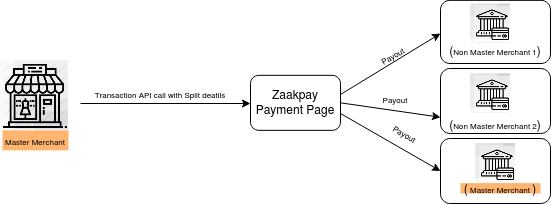
Master Merchant can see the transaction in the Zaakpay dashboard in the Transactions Detail Panel.
Payout Data can be seen in the respective Payout Panel in the dashboard.
There are 2 steps to initiate a transaction Split API.
Step 1: Token generation for Split Payment
Test Server
https://zaakstaging.zaakpay.com/api/payment/v1/initiate
Live Server
https://api.zaakpay.com/api/payment/v1/initiate
{SERVER} api / payment/v1/initiate
Request Parameters
Parameter | Type | Optional/ Mandatory | Validation | Allowed Values |
|---|---|---|---|---|
merchantIdentifier | String | M | alphanumeric | Zaakpay’s unique identifier for your website. |
orderId | String | M | max 40 alphanumeric,must be unique per website, we do not accept duplicate
| Your unique transaction |
returnUrl | String | O | This must be the domain(or a sub- domain of it) you saved under My Account>Integration | Url where you want MobiKwik Payment Gateway to post the response |
showMobile | String | O | false:We show the full-fledged version unconditionally. DETECT:We | Only allowed value is “true” if you want MobiKwik |
txnType | String | O | Numeric: | 1-ALL |
zpPayOption | String | O | Which MobiKwik | 0 = on_zaakpay, |
mode | String | O | 1 digit only, numeric | 1 = Domain check, |
currency | String | M | INR | |
amount | String | M | Value in paisa. Min 100 paise Max 10000000. Amount limit saved under | |
merchantIpAddress | String | O | buyer’s IP address as recorded by your website | |
purpose | String | O | Min and max numeric 1 digit. | 0 = Service, |
txnDate | String | O | Transaction date in yyyy-mm-dd format | 2020-10-09 |
productInfo | String | O | To show order details with Offers on MobiKwik Payment Gateway Payment Page. | productInfo= |
buyerEmail | String | M | valid email address of the buyer | |
buyerPhoneNumber | String | O | buyer’s landline or mobile phone number, numeric only, no dashes,no spaces | eg.1234567789 |
productDescription | String | O | Text description of what you are selling. At Least 1 product description is mandatory to show in the | e.g. name of book, name |
merchantAmount | String | M | amount to be split for each merchant in paisa | |
isMasterMerchant | Boolean | M | true for master , false for submerchants | true/false |
Response Parameters
Parameters | Description |
|---|---|
success | If all goes right, it will |
statusCode | All valid HTTP status codes, Ex: 404, 503,401,etc |
data | Data will be received in JSON format: |
Sample Request
Method : POST
Header : X-API-KEY
Body :
{
"merchantIdentifier": "b6415a6443604ec59644a70c8b25a0f6",
"orderId": "ZPLive1597143965280",
"returnUrl": "",
"showMobile": "DETECT",
"txnType": "1",
"zpPayOption": "1",
"mode": "0",
"currency": "INR",
"amount": "1463",
"merchantIpAddress": "127.0.0.1",
"purpose": "1",
"txnDate": "2020-08-11",
"productInfo": "",
"productDescription": "Zaakpay subscription fee"
"billingAddress": {
"buyerEmail": "[email protected]",
"buyerPhoneNumber": ""
},
"splitDetails": [
{
"merchantIdentifier": "b6415a6443604ec59644a70c8b25a0f6",
"merchantAmount": "1000",
“isMasterMerchant”: true
},
{
"merchantIdentifier": "b6415a6443604ec59644a70c8b25a0f5",
"merchantAmount": "463",
“isMasterMerchant”: false
}
]
}curl --location --request POST 'https://staging3-api.zaakpay.com/api/payment/v1/initiate' \
--header 'X-API-KEY: 5d5adbadf57246b1925a9afca08c05fa' \
--header 'Content-Type: application/json' \
--data-raw '{
"merchantIdentifier": "b19e8f103bce406cbd3476431b6b7973",
"orderId": "daksh0014",
"returnUrl": "",
"showMobile": "",
"txnType": "",
"zpPayOption": "",
"mode": "",
"currency": "INR",
"amount": "1463",
"merchantIpAddress": "",
"purpose": "",
"txnDate": "",
"productInfo": "",
"billingAddress": {
"buyerEmail": "[email protected]",
"buyerPhoneNumber": ""
},
"productDescription": "abc",
"splitDetails": [
{
"merchantIdentifier": "b19e8f103bce406cbd3476431b6b7973",
"merchantAmount": "0",
"isMasterMerchant": true
},
{
"merchantIdentifier": "b19e8f103bce406cbd3476431b6b7973",
"merchantAmount": "463",
"isMasterMerchant": false
},
{
"merchantIdentifier": "b19e8f103bce406cbd3476431b6b7973",
"merchantAmount": "1000",
"isMasterMerchant": false
}
]
}'{
"success": true,
"message": {
"code": "1001",
"text": "Success"
},
"data": {
"token": "ZGFrc2gwMDE0NWMyZjE4NjQtOWYwOC00YWY3LTkx"
}
}{
"success": false,
"message": {
"code": "129",
"text": "OrderId field missing or blank."
}
}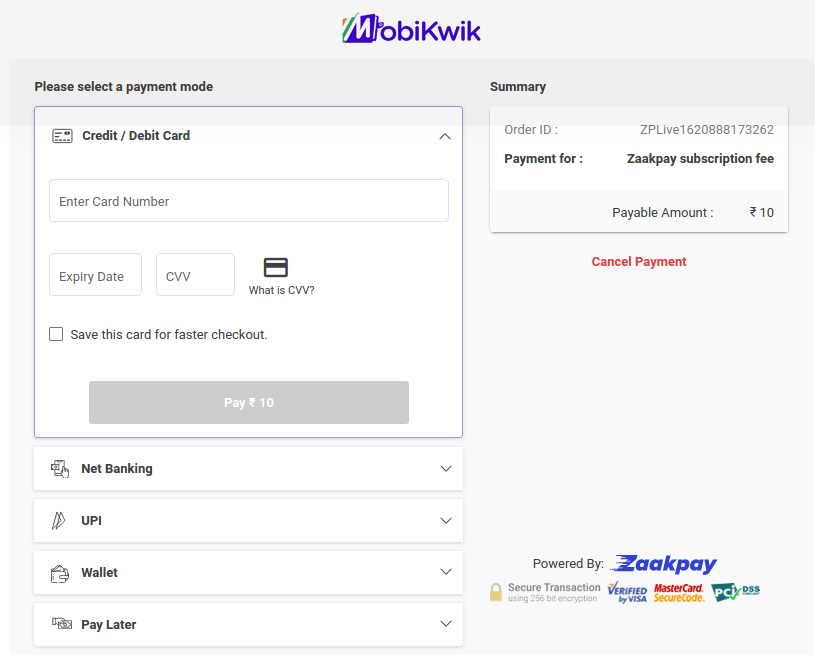
Step 2: API for Initiating Split Payment Page
Use token received from Step 1(API For Initiating Payment) in this request. This is a GET API and this API will redirect the user to Zaakpay Payment Page.
Test Server
https://zaakstaging.zaakpay.com/api/payment/v1/page/TOKEN
Live Server
https://api.zaakpay.com/api/payment/v1/page/TOKEN
Sample Request
Method : GET
Response: Payment Page
curl --location --request GET 'http://zaakpaystaging.zaakpay.com/api/payment/v1/page/WmFhazEyM0Rha3NoMTIzM2VkZDM2Yj' \
--header 'X-API-KEY: 5d5adbadf57246b1925a9afca08c05fad04'Server to Server Callback Response
For Success
{
"merchantIdentifier": "b19e8f103bce406cbd3476431b6b7973",
"txns": [
{
"amount": "10500",
"pgTransId": "ZP91569b1b6526",
"orderId": "de9c2c082be802cfc833",
"paymentMode": "Debit Card",
"cardScheme": "Visa",
"product3Description": "NA",
"cardToken": "4012 XXXX XXXX 1881",
"responseCode": "100",
"bank": "NA",
"bankid": "NA",
"doRedirect": "false",
"product1Description": "NA",
"product4Description": "NA",
"responseDescription": "The transaction was completed successfully. ",
"cardId": "bce8e4e1e66520cb0bc2bf3a0e760412d53273a844bf0931f2b3136a2ee0ada3~1",
"cardhashid": "CH101",
"paymentMethod": "401288",
"product2Description": "NA",
"pgTransTime": "08/21/2020 17:37:31",
"txnDate": "2020-08-21 17:37:31.891",
"productDescription": "NA",
"splitDetails": [
{
"merchantIdentifier": "b6415a6443604ec59644a70c8b25a0f6",
"merchantAmount": 0,
"subTransactionId": "ZP59360693d8168_1_1"
},
{
"merchantIdentifier": "b6415a6443604ec59644a70c8b25a0f6",
"merchantAmount": 1000,
"subTransactionId": "ZP59360693d8168_1_2"
},
{
"merchantIdentifier": "b6415a6443604ec59644a70c8b25a0f6",
"merchantAmount": 463,
"subTransactionId": "ZP59360693d8168_1_3"
}
]
}
]
}{
"merchantIdentifier": "b19e8f103bce406cbd3476431b6b7973",
"txns": [
{
"amount": "100",
"pgTransId": "ZP5ac485746a265",
"orderId": "ZP-TEST-15915973607990e",
"paymentMode": "unknown",
"cardScheme": "NA",
"cardToken": "NA",
"responseCode": "1021",
"bank": "NA",
"bankid": "NA",
"doRedirect": "false",
"responseDescription": "Minimum Transaction Limit is 9 Rupees ",
"cardId": "NA",
"cardhashid": "NA",
"paymentMethod": "Not Found",
"pgTransTime": "2020-07-08 17:29:45",
"txnDate": "2020-08-07 17:29:45.8",
"productDescription": "Testing Transact Basic"
}
]
}Updated 6 months ago
