Merchant Self Onboarding Platform
Zaakpay allows merchants to self onboard without any hassle. With easy to understand UI and faster approval rates, you can start transactions in almost real time.
How to Onboard yourself as a Zaakpay Merchant?
Zaakpay provides a step by step guide to make the process simpler than anything.
1. Create an account
Zaakpay provides 2 options to create an account for New Users.
Steps to create an account manually
- Enter Full Name.
- Enter Mobile Number.
- Enter Official Email Address.
- Enter a strong password.
- Read and Agree to all the terms and conditions.
- Submit the details to create account
Please Click Here to sign up for Zaakpay Payment Gateway. Steps to create an account via Google
- Choose "Create Account via Google".
- Choose a google account or add a new account that you want to use for zaakpay.
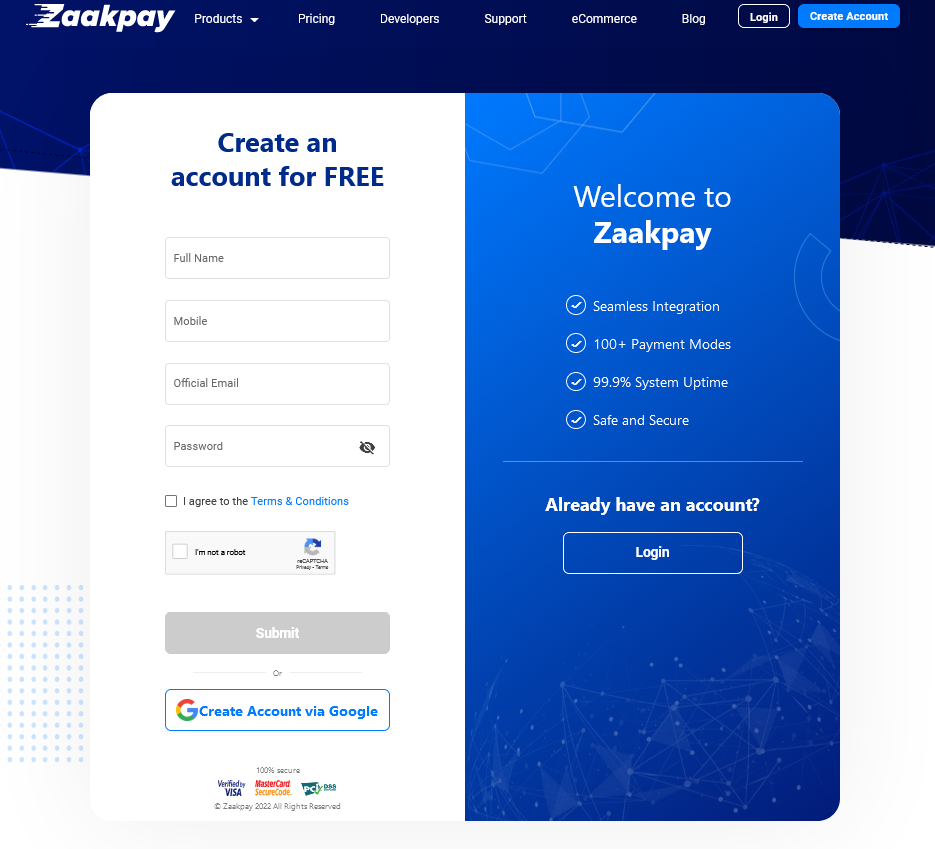
2. Self Onboarding Platform
Activate your account with few simple steps:
- Click on "Activate your account" to start the process of onboarding on Zaakpay.
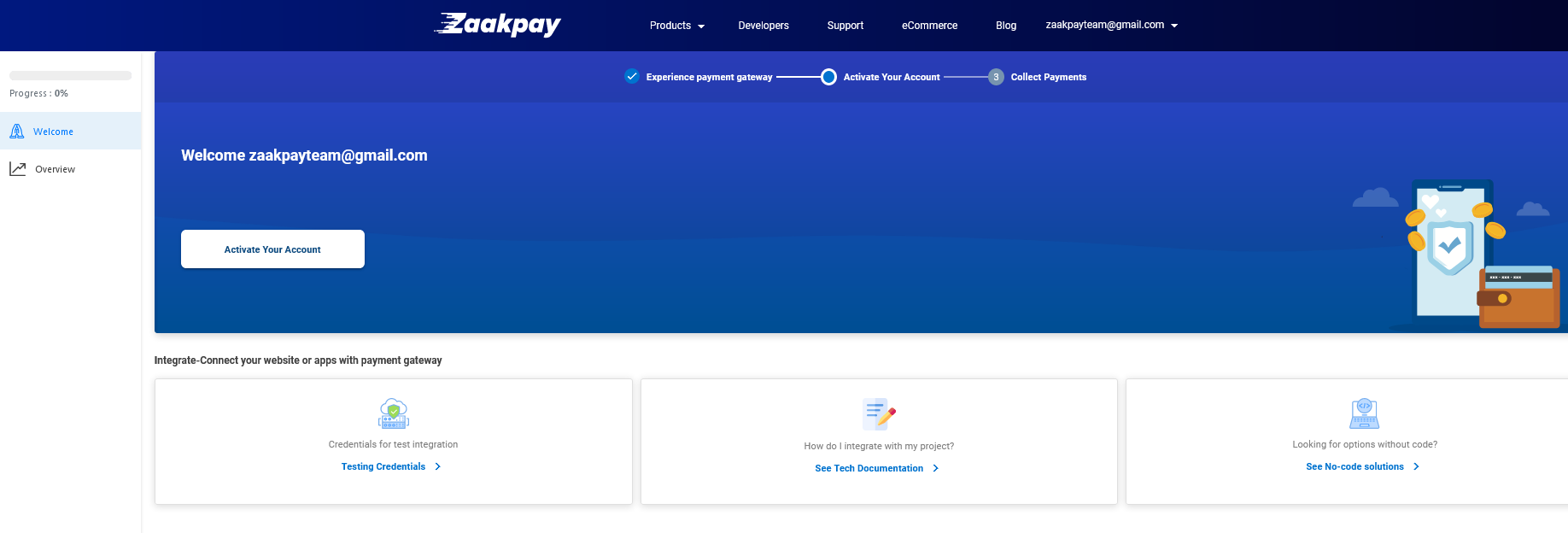
- Fill in the Basic Profile details.
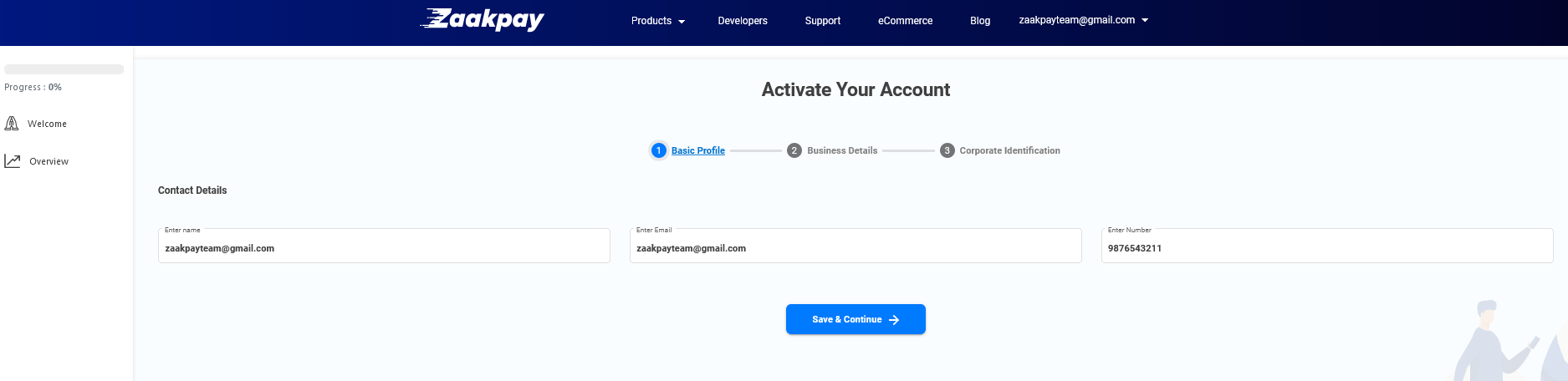
- Fill in your Business Details
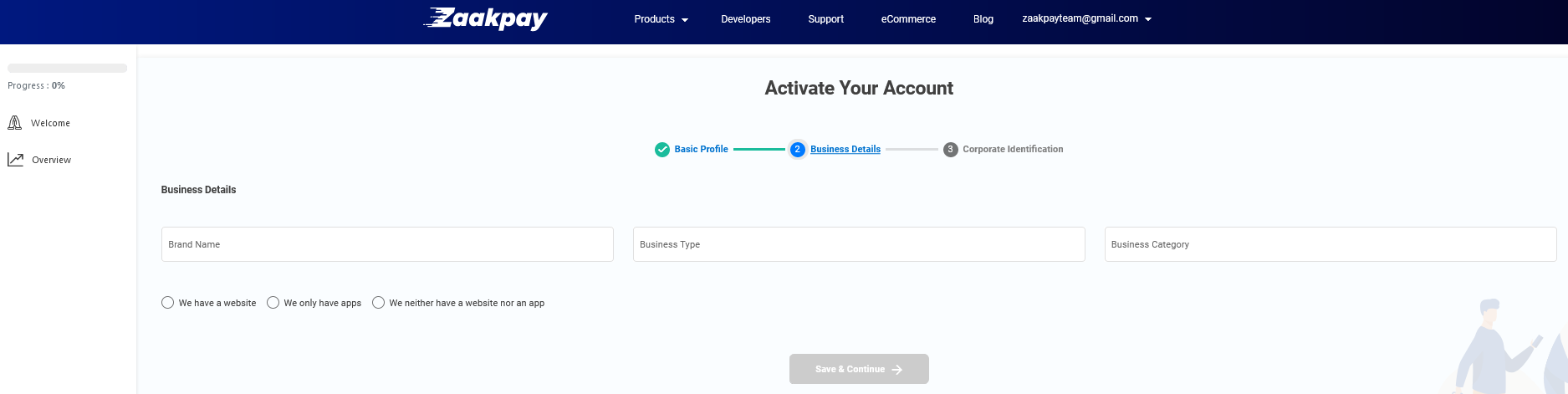
- Fill in your Corporate Details
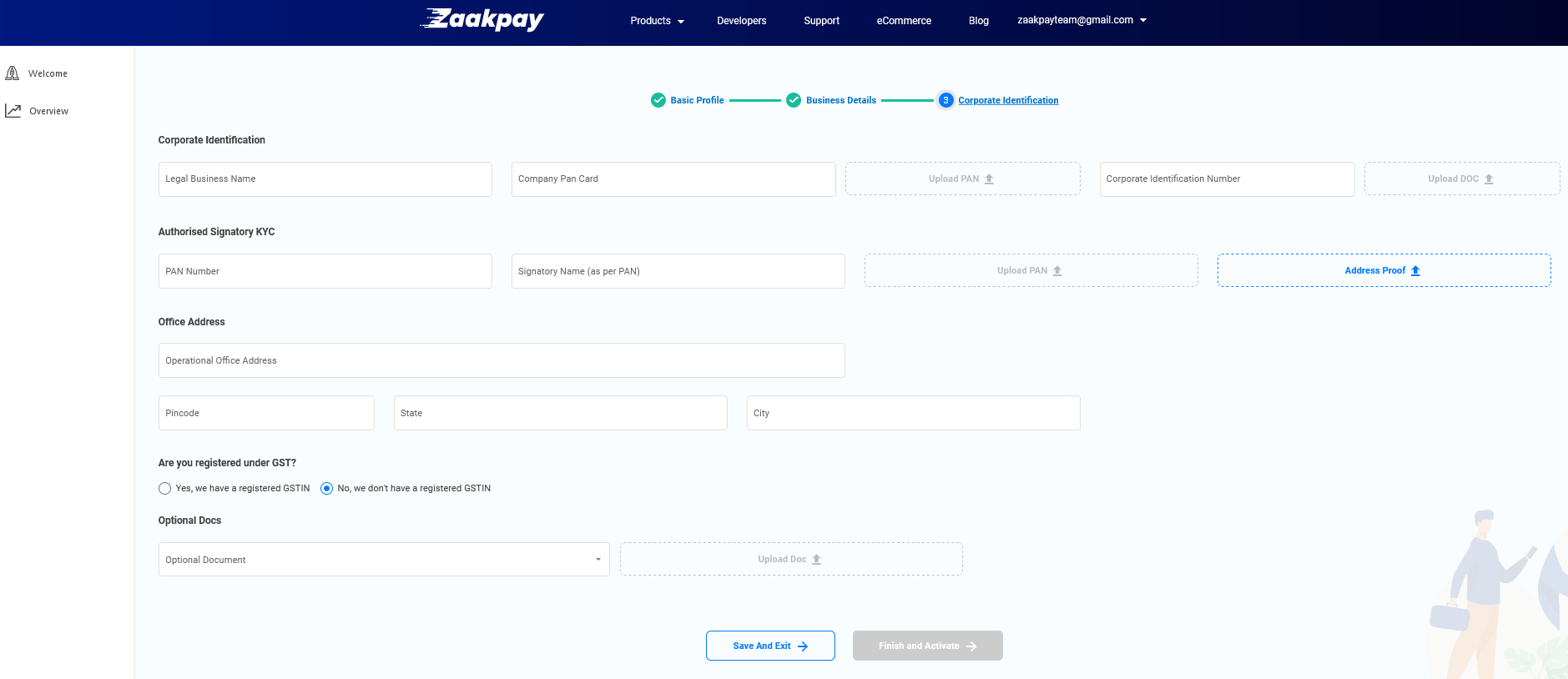
- Fill in your Bank Account Details
We need bank account details to streamline the process of settlements into the Merchant's account.- Click on "Add Bank Account"
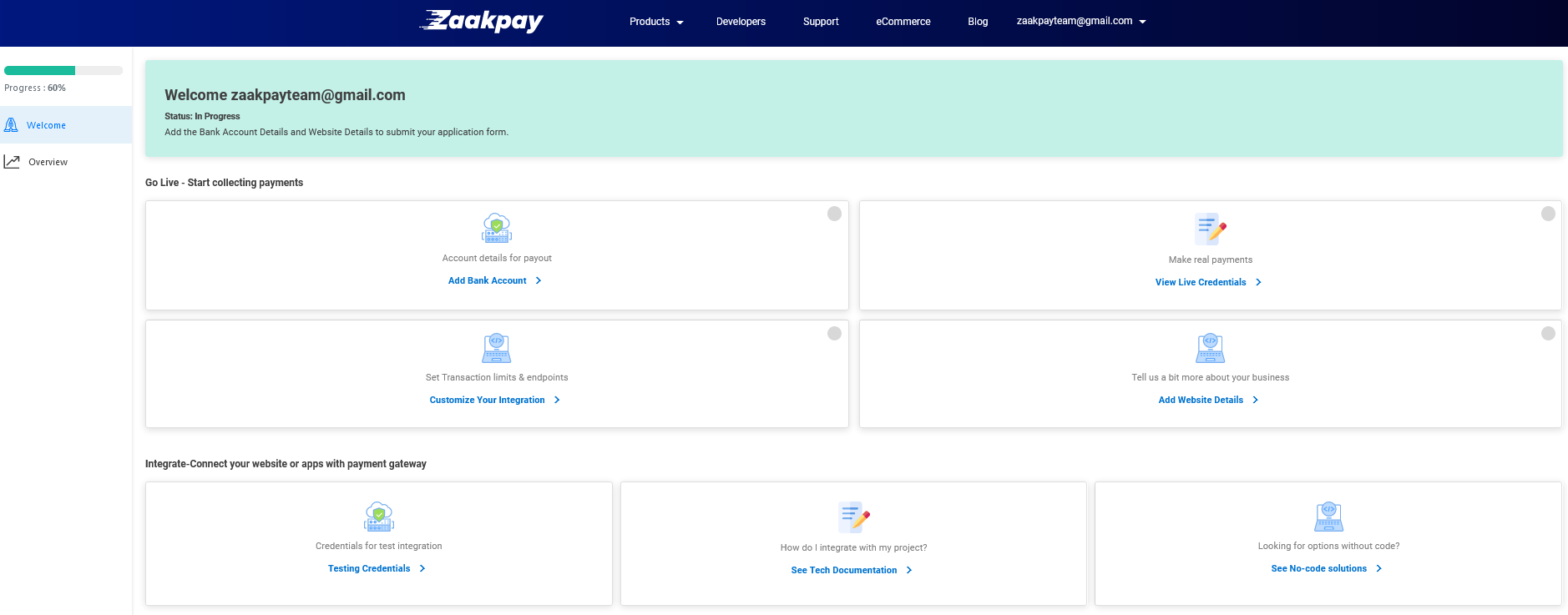
ii. Add Banking details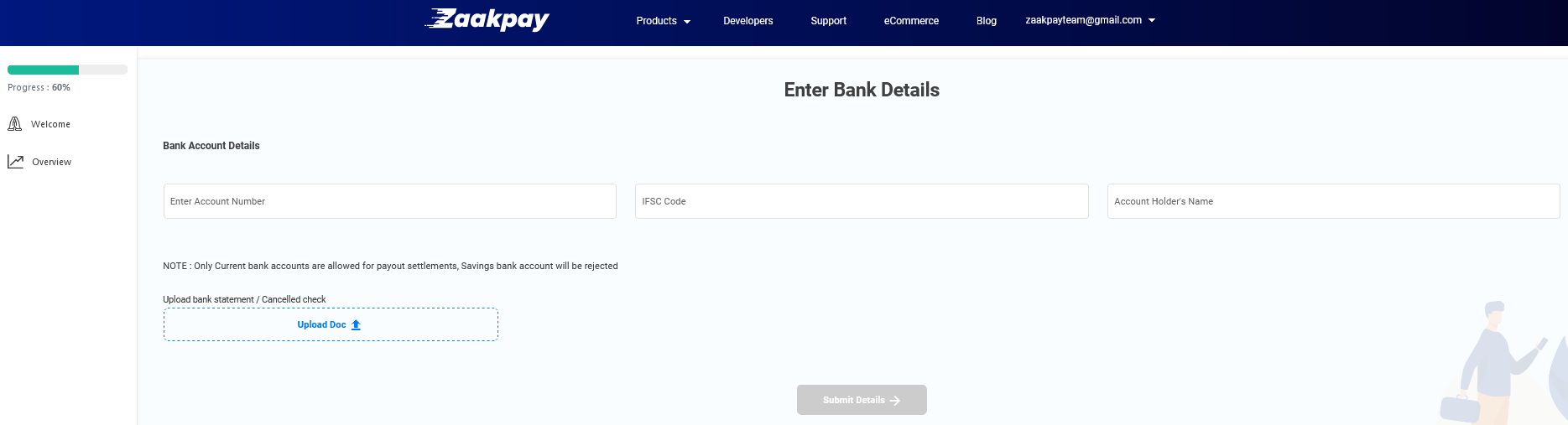
- Fill in your Website Details.
- Click on "Add Website Details"
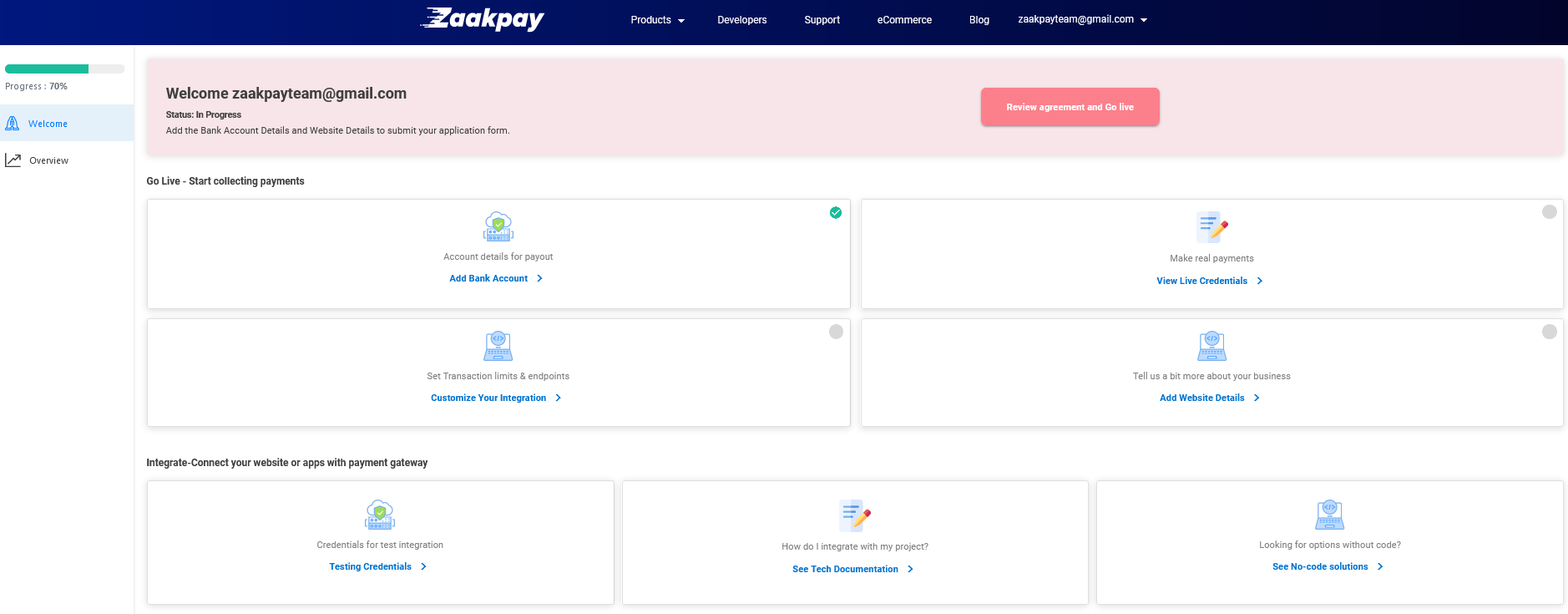
ii. Add Website URLs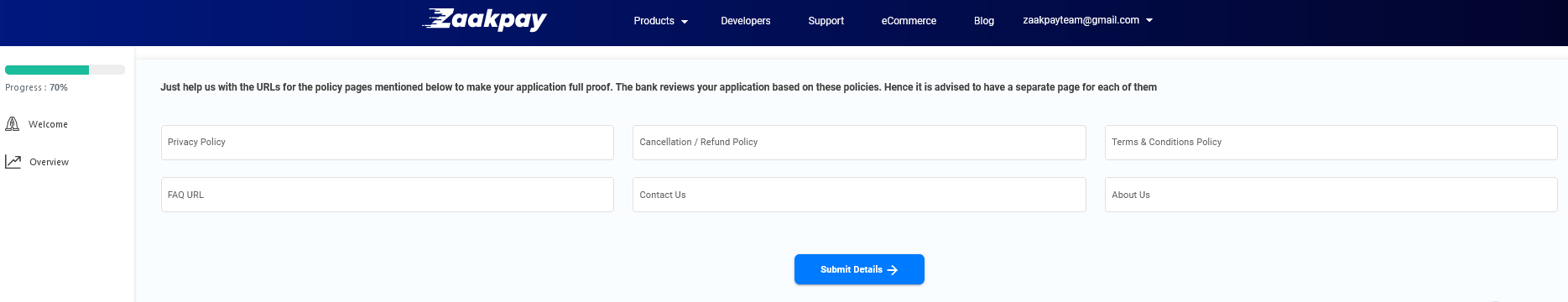
- Review Agreement
Merchant needs to review the Zaakpay agreement.
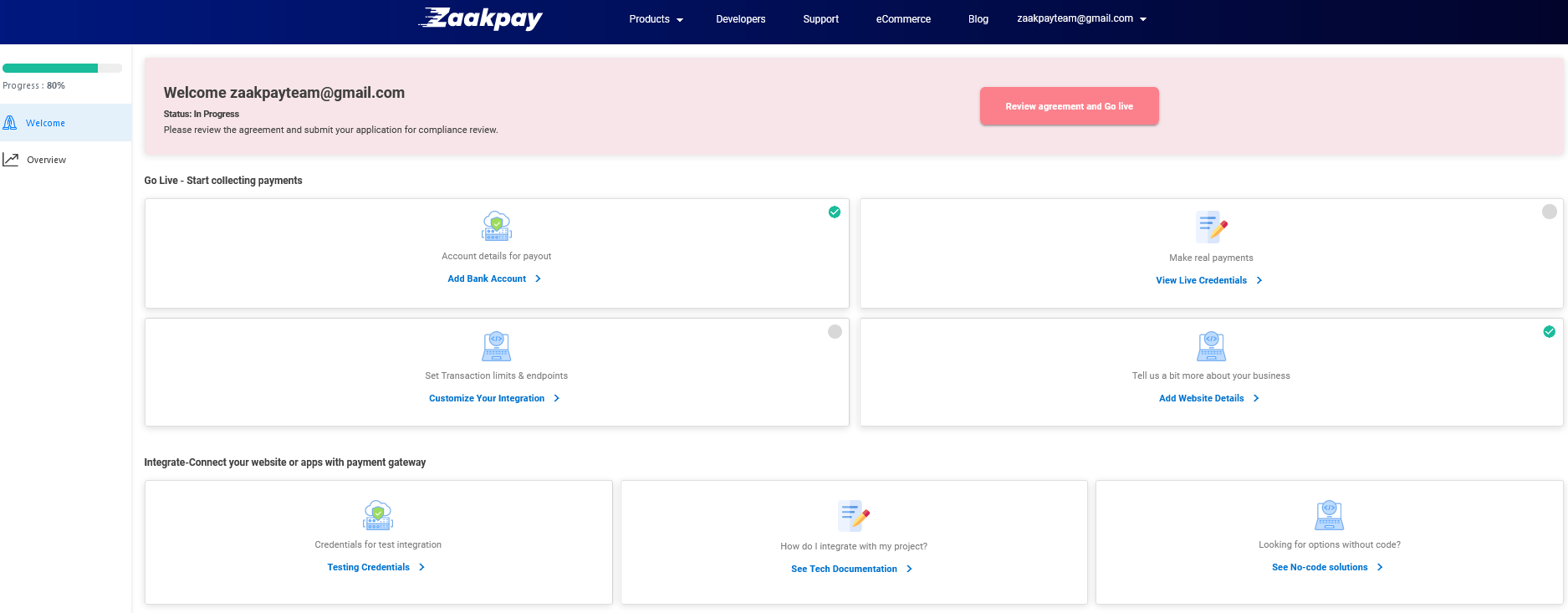
- Pending for Zaakpay Review
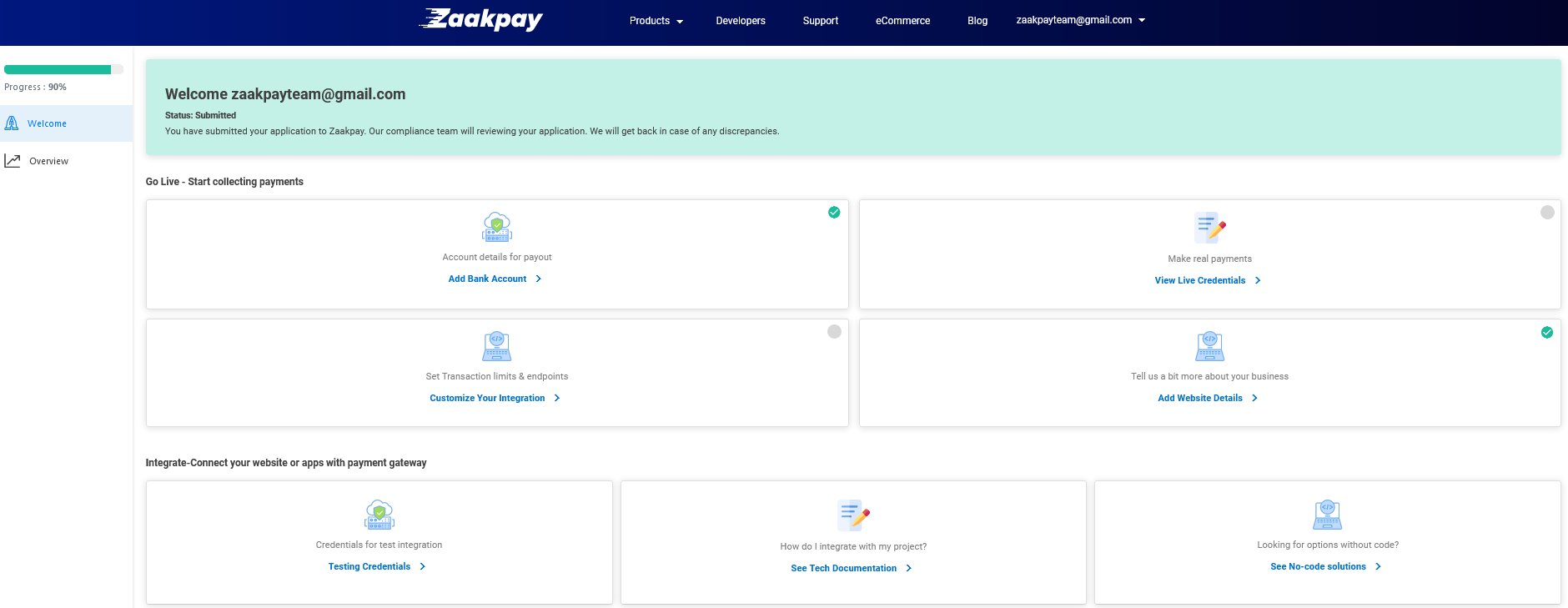
Updated 4 months ago
