Zaakpay Custom Checkout
Transact U: Server To Server
Zaakpay Custom Checkout Integration allows merchant Hosted Checkout page. It gives freedom to merchants to collect and handle customer’s payment information through a web/app interface customised as per their requirements. The merchant has their own UI and makes transactions on their website without any redirection to Zaakpay hosted Checkout page.
Environment details
- Staging Server: https://zaakstaging.zaakpay.com / http://zaakpay-stagapi1.mbkinternal.in
- Live Server: https://api.zaakpay.com
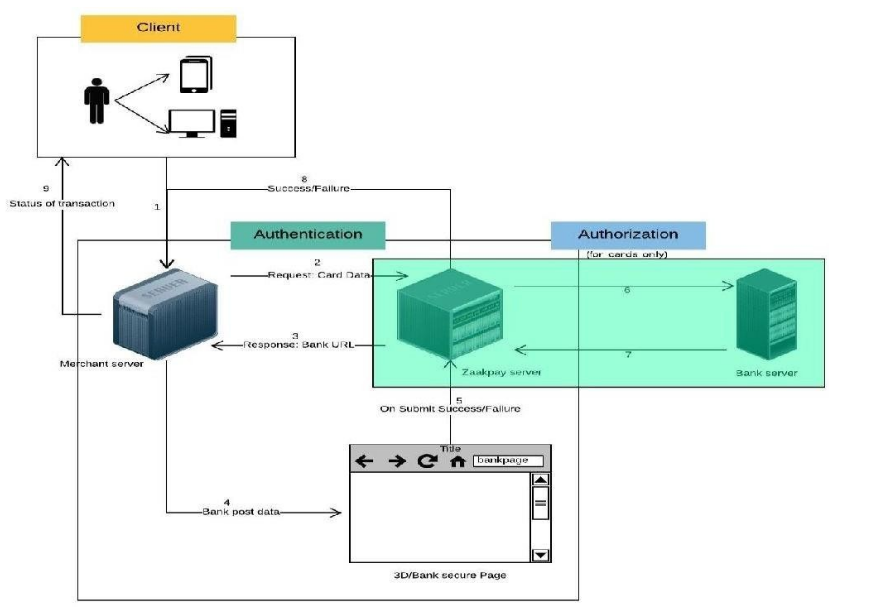
Transact U API
Purpose: This API can be used to initiate a transaction. Using this API, the merchant's server posts transaction(i.e. card/bank) data to Zaakpay’s server. Zaakpay’s server responds back with the bank's url and parameter.
- Request Type: POST
- Endpoint: /transactU?v=8
curl --location --request POST 'https://[ENV].zaakpay.com/transactU?v=8' \
--header 'Content-Type: application/x-www-form-urlencoded' \
--header 'Cookie: JSESSIONID=6CCB374F61ACE749B19820C080384093; JSESSIONID=D84C9408EC331E970C5304B121C5720D; JSESSIONID=73D39A7F25B0DCCAB1C1DEDE998CBD30' \
--data-urlencode 'data={"merchantIdentifier":"[YOUR_MERCHANT_IDENTIFIER]","encryptionKeyId":"[Merchants Zaakpay Encryption Key. Only in case of Card.]","showMobile":"true","mode":"0","orderDetail":{"orderId":"[UNIQUE_TRANSACTION_ORDERID]","amount":"[TRANSACTION AMOUNT]","currency":"INR","productDescription":"[ADD PRODUCT DESCRIPTION]","email":"[USERS_EMAILID]"},"paymentInstrument":{"paymentMode":"[Mode of Payment NB,CARD,WALLET,UPI]","card":{"encrypted_pan":"[Encrypted Card No. Only in case of Card.]","nameoncard":"[Name of Card. Only in case of Card.]","encryptedcvv":"[Encrypted Card CVV. Only in case of Card.]","encrypted_expiry_month":"[Encrypted Expiry Month. Only in case of Card.]","encrypted_expiry_year":"[Encrypted Expiry Year. Only in case of Card.]"},"netbanking":{"bankid":"[Provide VPA or BankId, Only in case of UPI Collect/NB.]"}}}' \
--data-urlencode 'checksum=[CALCULATED_CHECKSUM]'Request Attributes
These are the Request Attributes of Zaakpay Payment Gateway.
Have you generated the key?Please follow steps below to Generate encryption and public keys:
- Login to the Zaakpay dashboard.
- Go to URL: https://zaakpay.com/account/merchant-configurations
- Click on 'Generate Keys' to generate your encryption keys.
- Click on 'Copy Key' to get your public Keys.
Note: The card details need to be encrypted and sent across the https POST parameters. This encryption can be done by the help of RSA encryption.
Response Attributes
These are the Response Attributes of Zaakpay Payment Gateway.
Checksum Calculation
For both integrity & data-authenticity verification before sending data to the API, you need to calculate a checksum of all the data that you send to Zaakpay. We use an algorithm HMAC SHA- 256 to calculate the checksum of ALL data that is posted to the API. We require data to be posted to Zaakpay server in NVP (Name-Value Pairs) format.
To calculate the checksum please follow the process below:
- Calculate the checksum using the HMAC SHA-256 algorithm using the string as data parameter and your generated secret key.
- The resulting checksum calculated should be posted to the Zaakpay API along with other data.
For reference, Please find the Request, Checksum String and the Generated Checksum based on the request.
Card Request
data={"merchantIdentifier":"b19e8f103bce406cbd3476431b6b7973","encryptionKeyId":"YPQH44top9yNaY4","merchantIpAddress":"127.0.0.0","showMobile":"true","mode":"0","returnUrl":"http://127.0.0.0:8080/api/automation/v1/validateChecksum?v=7","orderDetail":{"orderId":"ZP_staging_1234098765","amount":"1000","currency":"INR","purpose":"1","productDescription":"Test_Card_Transaction","email":"[email protected]","txnDate":"2021-10-18"},"paymentInstrument":{"paymentMode":"card","card":{"encrypted_pan":"ZIELDi7yDpepfoUguuQ8LoxFnJiF9ptuVt17vcFiG/eL8rZ7FqeVj8V5B7O1s5uk6b+3QobMVawQ\nD3ip81MQIl+NsIgC2KHmkGiUzHzlS/TppENrefWnOKEQDKYU1yonIhSfFL9TZittoXwvnfn0TaIY\nNk6oPpFcQsA4KEC4nQCwiYXgbGzVFhKtdlRtI4nWCrXvEr9KerG3alRGysIRfCKxIiB2GRD3O4hM\nXgZExTTUWs37Dy73unqLfQgwyfdG5qpMAyMNN8xrU1dM/EXiGWpe9xYO0zfN0Mqs4aA+WFRjS5I8\nUXfcANA77ShYrv1eEsatSsY6x9248BnE0+eDpQ==","nameoncard":"Test Jagat","encryptedcvv":"LPVY/wl4Fy6FxiyyIEjILBUBtCMVQyBagcYgFqYce0aTUTv8PEo5OJAd3Qtq/RzwicZ6+mj1R6v/\nj8rWrPkFrob7SkbZkJ0TRweD6Pxh/nHDjG6eKeBnjhGijf/tOuKs61PCIfKGroK63KPOP6rohc8y\n75cdFt+ItTeRi03PGDjI5WUdhOLB4wtw7v+ztWLZksQ9EAu4H8P29CO6FlQMepAPV6xEtdud4uly\nuJRjSRGKtcSVfWguBe7uWIvpmD+bvlTt2rv+HmKG2Fegaxt4XgKhVd3wEHNiF7RZIzIPo826efuK\nXENmj+LRxaQIoba1eD0rsQ9AwVKN+qfnpS4Rfw==","encrypted_expiry_month":"HPbVqDZ5Ka6G9UNTw6Hffq/4SipvzfC7CKdY6287I3ECSYxUG5NVPr7L6hOVj8vdq2nTpk7TuYzi\nKAvshZo0/VWQ0bJboKlSu8Pu51YptAazUFKWgPNQAE/h3mEhrNIkj6z0EL9oGCE2eEdtSfuCkh2F\nI9OYIs60iPxs9DoFAQjUBdtmxde9ToASPV6FdtoAfBMar7Oo4hHTvJANoCrRO2EaeqJ9f4yjFxlc\nDr6BQ2S3avnPOf0SFviiVrpeMFM5LgL3k7xelUhOT0mJexn4m6gyj65gJ+eKIQcDKRs4BJGsY+kK\n/YF7s7tvT3kMAfQ8zkvwzdt2XDRqa3LARKJMaA==","encrypted_expiry_year":"hLKmluu9mZtie6VjizrC0gKZU8/I3jRR0EbSpaPZFoLO9JAvuARtIfAFbqQSpsfFqjVgkLoZechH\nGELjapDdi0l8jtUSQBAneJF7loS80/y8pSTG0lSFhUVgmUAhANQR3SSTHMi5+uuFAbpDFiW/al/B\nr0MhfUaDohW3zr6SzT699hKSxYZmiRzGThVmdOMSzBulJn2XRTnd1F/KT0+aS4QZkiB2I6xwquaG\nHCSGCUKu10Gf7rlLBYrixsBcixIczoqfG8tEPDyI77pLurKVP0ORHiT5LVsP6wcqBejQ/bVIfotS\nqWmobMaipM7V/8+R0OG4AJoGOaePkclfHzF6Hg==","saveCard":"false"}}}{"merchantIdentifier":"b19e8f103bce406cbd3476431b6b7973","encryptionKeyId":"YPQH44top9yNaY4","merchantIpAddress":"127.0.0.0","showMobile":"true","mode":"0","returnUrl":"http://127.0.0.0:8080/api/automation/v1/validateChecksum?v=7","orderDetail":{"orderId":"ZP_staging_1234098765","amount":"1000","currency":"INR","purpose":"1","productDescription":"Test_Card_Transaction","email":"[email protected]","txnDate":"2021-10-18"},"paymentInstrument":{"paymentMode":"card","card":{"encrypted_pan":"ZIELDi7yDpepfoUguuQ8LoxFnJiF9ptuVt17vcFiG/eL8rZ7FqeVj8V5B7O1s5uk6b+3QobMVawQ\nD3ip81MQIl+NsIgC2KHmkGiUzHzlS/TppENrefWnOKEQDKYU1yonIhSfFL9TZittoXwvnfn0TaIY\nNk6oPpFcQsA4KEC4nQCwiYXgbGzVFhKtdlRtI4nWCrXvEr9KerG3alRGysIRfCKxIiB2GRD3O4hM\nXgZExTTUWs37Dy73unqLfQgwyfdG5qpMAyMNN8xrU1dM/EXiGWpe9xYO0zfN0Mqs4aA+WFRjS5I8\nUXfcANA77ShYrv1eEsatSsY6x9248BnE0+eDpQ==","nameoncard":"Test Jagat","encryptedcvv":"LPVY/wl4Fy6FxiyyIEjILBUBtCMVQyBagcYgFqYce0aTUTv8PEo5OJAd3Qtq/RzwicZ6+mj1R6v/\nj8rWrPkFrob7SkbZkJ0TRweD6Pxh/nHDjG6eKeBnjhGijf/tOuKs61PCIfKGroK63KPOP6rohc8y\n75cdFt+ItTeRi03PGDjI5WUdhOLB4wtw7v+ztWLZksQ9EAu4H8P29CO6FlQMepAPV6xEtdud4uly\nuJRjSRGKtcSVfWguBe7uWIvpmD+bvlTt2rv+HmKG2Fegaxt4XgKhVd3wEHNiF7RZIzIPo826efuK\nXENmj+LRxaQIoba1eD0rsQ9AwVKN+qfnpS4Rfw==","encrypted_expiry_month":"HPbVqDZ5Ka6G9UNTw6Hffq/4SipvzfC7CKdY6287I3ECSYxUG5NVPr7L6hOVj8vdq2nTpk7TuYzi\nKAvshZo0/VWQ0bJboKlSu8Pu51YptAazUFKWgPNQAE/h3mEhrNIkj6z0EL9oGCE2eEdtSfuCkh2F\nI9OYIs60iPxs9DoFAQjUBdtmxde9ToASPV6FdtoAfBMar7Oo4hHTvJANoCrRO2EaeqJ9f4yjFxlc\nDr6BQ2S3avnPOf0SFviiVrpeMFM5LgL3k7xelUhOT0mJexn4m6gyj65gJ+eKIQcDKRs4BJGsY+kK\n/YF7s7tvT3kMAfQ8zkvwzdt2XDRqa3LARKJMaA==","encrypted_expiry_year":"hLKmluu9mZtie6VjizrC0gKZU8/I3jRR0EbSpaPZFoLO9JAvuARtIfAFbqQSpsfFqjVgkLoZechH\nGELjapDdi0l8jtUSQBAneJF7loS80/y8pSTG0lSFhUVgmUAhANQR3SSTHMi5+uuFAbpDFiW/al/B\nr0MhfUaDohW3zr6SzT699hKSxYZmiRzGThVmdOMSzBulJn2XRTnd1F/KT0+aS4QZkiB2I6xwquaG\nHCSGCUKu10Gf7rlLBYrixsBcixIczoqfG8tEPDyI77pLurKVP0ORHiT5LVsP6wcqBejQ/bVIfotS\nqWmobMaipM7V/8+R0OG4AJoGOaePkclfHzF6Hg==","saveCard":"false"}}}f38f9da76cabb6359461604e2735cc9809937e28ddf9fd6db080d71af88952b2UPI Intent Request
data={"merchantIdentifier":"b19e8f103bce406cbd3476431b6b7973","showMobile": "true","mode":"0","returnUrl":"https://zaakstaging.zaakpay.com/api/automation/v1/payment/response","orderDetail": {"orderId": "ZP-Stag-15841047222321","amount": "100","currency": "INR","productDescription": "Test Automation","email":"[email protected]","phone": "9999999999","extra1": "udf1","extra2":"udf2","extra3": "udf3","extra4":"udf4","extra5": "udf5","productDescription": "pd","product1Description": "pd1","product2Description": "pd2","product3Description": "pd3","product4Description": "pd4","firstName": "Test_Fir","lastName":"Test_Las"},"paymentInstrument":{"paymentMode":"UPIAPP","netbanking":{"bankid":""}},"billingAddress": {"city":"Gurgaon"},"shippingAddress": {"city":"Gurgaon"}}{"merchantIdentifier":"b19e8f103bce406cbd3476431b6b7973","showMobile": "true","mode":"0","returnUrl":"https://zaakstaging.zaakpay.com/api/automation/v1/payment/response","orderDetail": {"orderId": "ZP-Stag-15841047222321","amount": "100","currency": "INR","productDescription": "Test Automation","email":"[email protected]","phone": "9999999999","extra1": "udf1","extra2":"udf2","extra3": "udf3","extra4":"udf4","extra5": "udf5","productDescription": "pd","product1Description": "pd1","product2Description": "pd2","product3Description": "pd3","product4Description": "pd4","firstName": "Test_Fir","lastName":"Test_Las"},"paymentInstrument":{"paymentMode":"UPIAPP","netbanking":{"bankid":""}},"billingAddress": {"city":"Gurgaon"},"shippingAddress": {"city":"Gurgaon"}}ca5bc38b94dd9b83996f2b56951a6fd9699c55327ef8b0fa60454a926b3c2c20Wallet Request
data={"merchantIdentifier":"b19e8f103bce406cbd3476431b6b7973","showMobile":"true","mode":"0","returnUrl":"https://zaakstaging.zaakpay.com/api/automation/v1/payment/response","orderDetail":{"orderId":"ZP-Stag-158506146198927744","amount":"100","currency":"INR","purpose":"1","productDescription":"Test Automation","email":"[email protected]","phone":"8894451510","txnDate":"2021-10-18"},"paymentInstrument":{"paymentMode":"wallet","netbanking":{"bankid":"MW"}}}{"merchantIdentifier":"b19e8f103bce406cbd3476431b6b7973","showMobile":"true","mode":"0","returnUrl":"https://zaakstaging.zaakpay.com/api/automation/v1/payment/response","orderDetail":{"orderId":"ZP-Stag-158506146198927744","amount":"100","currency":"INR","purpose":"1","productDescription":"Test Automation","email":"[email protected]","phone":"8894451510","txnDate":"2021-10-18"},"paymentInstrument":{"paymentMode":"wallet","netbanking":{"bankid":"MW"}}}088164e5f4c2c589b66aead5a83ce17c1b60efd52436e91d118c102b232c4959Similarly, You can generate the checksum for other payment mode based on the request.
Sample Request & Response
For reference, below are the sample CURL request and Responses of various Payment modes . It takes all required attributes to initiate a transaction.
Payment Mode: Card
The Public key (Check your Zaakpay Dashboard) is stored, and used to encrypt the card details using RSA algorithm. The card number, cvv, and expiry need to be encrypted using the same format before sending to Zaakpay.
curl --location --request POST 'https://zaakstaging.zaakpay.com/transactU?v=8' \
--header 'Content-Type: application/x-www-form-urlencoded' \
--header 'Cookie: JSESSIONID=6CCB374F61ACE749B19820C080384093; JSESSIONID=D84C9408EC331E970C5304B121C5720D' \
--data-urlencode 'data={"merchantIdentifier":"b19e8f103bce406cbd3476431b6b7973","encryptionKeyId":"YPQH44top9yNaY4","merchantIpAddress":"127.0.0.0","showMobile":"true","mode":"0","returnUrl":"http://127.0.0.0:8080/api/automation/v1/validateChecksum?v=7","orderDetail":{"orderId":"ZP_staging_1234098765","amount":"1000","currency":"INR","purpose":"1","productDescription":"Test_Card_Transaction","email":"[email protected]","txnDate":"2021-10-18"},"paymentInstrument":{"paymentMode":"card","card":{"encrypted_pan":"ZIELDi7yDpepfoUguuQ8LoxFnJiF9ptuVt17vcFiG/eL8rZ7FqeVj8V5B7O1s5uk6b+3QobMVawQ\nD3ip81MQIl+NsIgC2KHmkGiUzHzlS/TppENrefWnOKEQDKYU1yonIhSfFL9TZittoXwvnfn0TaIY\nNk6oPpFcQsA4KEC4nQCwiYXgbGzVFhKtdlRtI4nWCrXvEr9KerG3alRGysIRfCKxIiB2GRD3O4hM\nXgZExTTUWs37Dy73unqLfQgwyfdG5qpMAyMNN8xrU1dM/EXiGWpe9xYO0zfN0Mqs4aA+WFRjS5I8\nUXfcANA77ShYrv1eEsatSsY6x9248BnE0+eDpQ==","nameoncard":"Test Jagat","encryptedcvv":"LPVY/wl4Fy6FxiyyIEjILBUBtCMVQyBagcYgFqYce0aTUTv8PEo5OJAd3Qtq/RzwicZ6+mj1R6v/\nj8rWrPkFrob7SkbZkJ0TRweD6Pxh/nHDjG6eKeBnjhGijf/tOuKs61PCIfKGroK63KPOP6rohc8y\n75cdFt+ItTeRi03PGDjI5WUdhOLB4wtw7v+ztWLZksQ9EAu4H8P29CO6FlQMepAPV6xEtdud4uly\nuJRjSRGKtcSVfWguBe7uWIvpmD+bvlTt2rv+HmKG2Fegaxt4XgKhVd3wEHNiF7RZIzIPo826efuK\nXENmj+LRxaQIoba1eD0rsQ9AwVKN+qfnpS4Rfw==","encrypted_expiry_month":"HPbVqDZ5Ka6G9UNTw6Hffq/4SipvzfC7CKdY6287I3ECSYxUG5NVPr7L6hOVj8vdq2nTpk7TuYzi\nKAvshZo0/VWQ0bJboKlSu8Pu51YptAazUFKWgPNQAE/h3mEhrNIkj6z0EL9oGCE2eEdtSfuCkh2F\nI9OYIs60iPxs9DoFAQjUBdtmxde9ToASPV6FdtoAfBMar7Oo4hHTvJANoCrRO2EaeqJ9f4yjFxlc\nDr6BQ2S3avnPOf0SFviiVrpeMFM5LgL3k7xelUhOT0mJexn4m6gyj65gJ+eKIQcDKRs4BJGsY+kK\n/YF7s7tvT3kMAfQ8zkvwzdt2XDRqa3LARKJMaA==","encrypted_expiry_year":"hLKmluu9mZtie6VjizrC0gKZU8/I3jRR0EbSpaPZFoLO9JAvuARtIfAFbqQSpsfFqjVgkLoZechH\nGELjapDdi0l8jtUSQBAneJF7loS80/y8pSTG0lSFhUVgmUAhANQR3SSTHMi5+uuFAbpDFiW/al/B\nr0MhfUaDohW3zr6SzT699hKSxYZmiRzGThVmdOMSzBulJn2XRTnd1F/KT0+aS4QZkiB2I6xwquaG\nHCSGCUKu10Gf7rlLBYrixsBcixIczoqfG8tEPDyI77pLurKVP0ORHiT5LVsP6wcqBejQ/bVIfotS\nqWmobMaipM7V/8+R0OG4AJoGOaePkclfHzF6Hg==","saveCard":"false"}}}' \
--data-urlencode 'checksum=f38f9da76cabb6359461604e2735cc9809937e28ddf9fd6db080d71af88952b2'If redirect required for card
If 2 Factor Authentication(FA) is enabled for the card, so browser redirection is required to the bank’s 2FA page. In such cases, "doRedirect":"true", You need to post bankPostData to the postUrl that you have received from the Initial response.
{
"orderDetail": {
"orderId": "ZP_staging_1234098765",
"amount": "1000",
"currency": "INR",
"productDescription": "Test_Card_Transaction",
"email": "[email protected]",
"txnDate": "2021-10-18",
"purpose": "1"
},
"responseCode": "208",
"responseDescription": "Transaction in Processing state.",
"doRedirect": "true",
"paymentInstrument": {
"paymentMode": "Debit Card",
"card": {
"cardToken": "4012 XXXX XXXX 1112",
"cardScheme": "Visa",
"first4": "4012",
"last4": "1112",
"bank": "HDFC",
"cardHashId": "CH373",
"paymentMethod": "401200",
"timePeriod": 0
}
},
"postUrl": "https://acsuat.fssnet.co.in/acsauthservernew/HDFC/V/pareq.htm",
"bankPostData": {
"MD": "700202165636717490",
"PaReq": "eJxVUttygjAQ/ZUM7yUkIFpnieN1tK03RGf0DWMG6QhoAC9/30S0tm/n7G7O7p4NtK7JAZ2FzOMs9QxiWgYSKc92cRp5xjIYvDWMFoNgL4XoLQQvpWAwFnkeRgLFO89Y9f3+nFqUuDXXtWmDOsQ2GMzavjgxeAgzpWtSwE+qFCTfh2nBIOSnzmjCHNumdQfwg0Ii5KjHSF09qiCkYSLYcLoI+j0U+O3JbOoH7S+06qxXCCHA9zzwrEwLeWN2zQX8JFDKA9sXxTFvYny5XMwoy6KDMHmWANY5wK+BZqVGudK6xjuWLij/SDbRmW+Kz6k43M7RZRSX39vB0gOsK2AXFoJpB4hFGsh6bzpW064BvschTPQQzM+JZdYttWDF4ajbtCtCLJ35GwFltFR3eC7yZCCuxywVqkIZ84sBv4buDrWnvFCW4fci6o1LZ0/DFW8E227Yd2dUJmQ997TT9yKtGCuPqE0qSU0Aaxn8OCJ+3Fuhf//gB70Qutk=",
"TermUrl": "https://zaakstaging.zaakpay.com/hdfctermurl.html"
},
"paymentMode": "Debit Card"
}If redirect not required and transaction is complete
For cards not enabled for 2FA, transaction can be completed without browser redirection. For those cards, this will be the final transaction response.
{
"orderDetail": {
"orderId": "ZP-TEST-16146869601245678",
"amount": "100",
"currency": "INR",
"productDescription": "Zaakpay subscription fee",
"email": "[email protected]",
"phone": "9999999999"
},
"responseCode": "100",
"responseDescription": "The transaction was completed successfully.",
"doRedirect": "false",
"paymentInstrument": {
"paymentMode": "Debit Card",
"card": {
"cardToken": "4012 XXXX XXXX 1881",
"cardScheme": "Visa",
"first4": "4012",
"last4": "1112",
"bank": "",
"cardHashId": "CH373",
"paymentMethod": "401200"
}
},
"paymentMode": "Debit Card"
}Payment Mode: Net Banking
For Net Banking, browser redirect is always required.
curl --location --request POST 'https://api.zaakpay.com/transactU?v=8' \
--header 'Content-Type: application/x-www-form-urlencoded' \
--header 'Cookie: JSESSIONID=3B028D7A7E5AC2734E6CB6E7F08A3360.11.36; JSESSIONID=E48E7B54B44BE9F354E459005700841A.11.36; JSESSIONID=6448DEC474A70821A68151D09902C249.11.36; JSESSIONID=2D65785AF03A33D19BFCF64A2AF4AEA5; JSESSIONID=7328E195FF523D3F97E1F45EC99555A5.11.36' \
--data-urlencode 'data={"merchantIdentifier":"[YOUR_MERCHANT_IDENTIFIER]","encryptionKeyId":"","showMobile":"true","mode":"0","returnUrl":"[YOUR_REDIRECT_URL]","orderDetail":{"orderId":"[UNIQUE_TRANSACTION_ORDERID]","amount":1000,"currency":"INR","productDescription":"Mobikwik_Money","email":"[USERS_EMAILID]","phone":"9999999999"},"paymentInstrument":{"paymentMode":"netbanking","netbanking":{"bankid":"[NET_BANKING_BANKID]"}}}' \
--data-urlencode 'checksum=[CALCULATED_CHECKSUM]'Bank's Page Redirection The key-value pairs contained in bankPostData are the parameters to be Posted to bank url mentioned in postUrl parameter. For Instance, Taking a Card 2FA Redirection from the above Initial Response of Card Request.
<!DOCTYPE html>
<html>
<body onload= "document.forms[0].submit()">
<h1>Redirection to Bank's Page</h1>
<form action="https://acsuat.fssnet.co.in/acsauthservernew/HDFC/V/pareq.htm">
<input type=hidden name= "MD" id= "MD" value= "700202165636717490">
<input type=hidden name= "PaReq" id= "PaReq" value= "eJxVUttygjAQ/ZUM7yUkIFpnieN1tK03RGf0DWMG6QhoAC9/30S0tm/n7G7O7p4NtK7JAZ2FzOMs9QxiWgYSKc92cRp5xjIYvDWMFoNgL4XoLQQvpWAwFnkeRgLFO89Y9f3+nFqUuDXXtWmDOsQ2GMzavjgxeAgzpWtSwE+qFCTfh2nBIOSnzmjCHNumdQfwg0Ii5KjHSF09qiCkYSLYcLoI+j0U+O3JbOoH7S+06qxXCCHA9zzwrEwLeWN2zQX8JFDKA9sXxTFvYny5XMwoy6KDMHmWANY5wK+BZqVGudK6xjuWLij/SDbRmW+Kz6k43M7RZRSX39vB0gOsK2AXFoJpB4hFGsh6bzpW064BvschTPQQzM+JZdYttWDF4ajbtCtCLJ35GwFltFR3eC7yZCCuxywVqkIZ84sBv4buDrWnvFCW4fci6o1LZ0/DFW8E227Yd2dUJmQ997TT9yKtGCuPqE0qSU0Aaxn8OCJ+3Fuhf//gB70Qutk=">
<input type=hidden name= "TermUrl" id= "TermUrl" value= "https://zaakstaging.zaakpay.com/hdfctermurl.html">
<input type="submit" value="Submit">
</form>
</body>
</html>
Note:After receiving JSON response in S2S call to Transact API, if “doRedirect” is true, merchant needs to POST all bank parameters mentioned in “bankPostData” to url mentioned in “postUrl”. This will take user to bank’s 2FA/Netbanking page.
Netbanking Bank List
Below is the bank list for initiating netbanking transaction
| Bank Name | Zaakpay Bank ID |
|---|---|
| HDFC Bank | HDF |
| Andhra Bank | ADB |
| Bank of Bahrain and Kuwait | BBK |
| Bank of Baroda - Corporate Banking | BBC |
| Bank of India | BOI |
| Bank of Maharashtra | BOM |
| Canara Bank | CNB |
| Catholic Syrian Bank | CSB |
| Central Bank of India | CBI |
| City Union Bank | CUB |
| Corporation Bank | CRP |
| Deutsche Bank | DBK |
| Development Credit Bank | DCB |
| Dhanlakshmi Bank | DLB |
| Federal Bank | FBK |
| IDBI Bank | IDB |
| Indian Bank | INB |
| Indian Overseas Bank | IOB |
| IndusInd Bank | IDS |
| ING Vysya Bank | ING |
| Jammu and Kashmir Bank | JKB |
| Karnataka Bank Ltd | KBL |
| Karur Vysya Bank | KVB |
| Kotak Bank | 162 |
| Punjab and Sind Bank | PSB |
| Punjab National Bank - Corporate Banking | CPN |
| Punjab National Bank - Retail Banking | PNB |
| RBL Bank | RBL |
| Shamrao Vitthal Co-operative Bank | SVC |
| South Indian Bank | SIB |
| State Bank of Mysore | SBM |
| Syndicate Bank | SYD |
| Tamilnad Mercantile Bank Ltd. | TMB |
| UCO Bank | UCO |
| Union Bank of India | UBI |
| Vijaya Bank | VJB |
| Yes Bank Ltd | YBK |
| State Bank of India | SBI |
| ICICI Bank | ICICI |
| Axis Bank | AXIS |
| IDFC Bank | IDN |
| Standard Chartered Bank | SCB |
| Cosmos Bank | CMB |
| DBS Bank Ltd | DBS |
| HSBC BANK | HSBC |
Payment Mode: UPI
For reference, UPI Collect Curl request to initiate collect request is given below. For UPI Collect, the timer page will be shown by Merchant based on provided timeout in response. The merchant needs to hit our check API for that time interval until he receives success/failure in the response. After receiving the response, the Merchant needs to redirect the user to the relevant page.
curl --location --request POST 'https://api.zaakpay.com/transactU?v=8' \
--header 'Content-Type: application/x-www-form-urlencoded' \
--header 'Cookie: JSESSIONID=CD982B57935E84BA7D70996C618C0C69.11.52; JSESSIONID=AE2704BE6746B7DC1B99CB4C7F9E9A06.11.36; JSESSIONID=AE2704BE6746B7DC1B99CB4C7F9E9A06.11.36; JSESSIONID=69CCAE16E0983DC36355B6307ACD196C.11.59' \
--data-urlencode 'data={"merchantIdentifier":"[YOUR_MERCHANT_IDENTIFIER]","merchantIpAddress":"[USERS_DEVICE_IP]","showMobile":"true","mode":"0","returnUrl":"[YOUR_REDIRECT_URL]","orderDetail":{"orderId":"[UNIQUE_TRANSACTION_ORDERID]","amount":"2000","currency":"INR","purpose":"1","productDescription":"Upi P2m Collect","email":"[USERS_EMAILID]","txnDate":"[TXN_DATE YYYY-MM-DD]"},"billingAddress":{"first name":"Test_FirName","last name":"Test_LasName","address":"sector 56","city":"Gurugram","state":"Haryana","country":"India","pincode":"122003","Phone Number":"9999999999"},"shippingAddress":{"address":"sector 54","city":"Gurugram","state":"Haryana","country":"India","pincode":"122003"},"paymentInstrument":{"paymentMode":"UPI","netbanking":{"bankid":"[USERS_VPA_OR_UPIID]"}},"debitorcredit":"upi"}' \
--data-urlencode 'checksum=[CALCULATED_CHECKSUM]'curl --location --request POST 'https://zaakstaging.zaakpay.com/transactU?v=8' \
--header 'cache-control: no-cache' \
--header 'content-type: application/x-www-form-urlencoded' \
--header 'postman-token: c5b737cd-2f7a-0f85-c6cd-eb36700fd92f' \
--header 'Cookie: JSESSIONID=4991D5810F65F0DAFC066FA155850005.11.36; JSESSIONID=6E26E90488341CE1AA7145F99D1811C3.11.50; JSESSIONID=68740F5B04A702074533A9386D6E1A44; JSESSIONID=8F0FE454EBE5696295522B97C1FD43AE' \
--data-urlencode 'data={"merchantIdentifier":"b19e8f103bce406cbd3476431b6b7973","showMobile": "true","mode":"0","returnUrl":"https://zaakstaging.zaakpay.com/api/automation/v1/payment/response","orderDetail": {"orderId": "ZP-Stag-15841047222321","amount": "100","currency": "INR","productDescription": "Test Automation","email":"[email protected]","phone": "9999999999","extra1": "udf1","extra2":"udf2","extra3": "udf3","extra4":"udf4","extra5": "udf5","productDescription": "pd","product1Description": "pd1","product2Description": "pd2","product3Description": "pd3","product4Description": "pd4","firstName": "Test_Fir","lastName":"Test_Las"},"paymentInstrument":{"paymentMode":"UPIAPP","netbanking":{"bankid":""}},"billingAddress": {"city":"Gurgaon"},"shippingAddress": {"city":"Gurgaon"}}' \
--data-urlencode 'checksum=ca5bc38b94dd9b83996f2b56951a6fd9699c55327ef8b0fa60454a926b3c2c20'For UPI Intent, use URLs that we send in bankPostData based on the Mobile device. It will open all the intent options and user can choose any of the options to do the payments. You can use these Urls to open Intent.
{
"orderDetail": {
"orderId": "ZP-Stag-15841047222321",
"amount": "100",
"currency": "INR",
"productDescription": "pd",
"email": "[email protected]",
"phone": "9999999999",
"firstName": "Test_Fir",
"lastName": "Test_Las",
"product1Description": "pd1",
"product2Description": "pd2",
"product3Description": "pd3",
"product4Description": "pd4",
"extra1": "udf1",
"extra2": "udf2",
"extra3": "udf3",
"extra4": "udf4",
"extra5": "udf5"
},
"responseCode": "208",
"responseDescription": "Transaction in Processing state.",
"doRedirect": "true",
"paymentInstrument": {
"paymentMode": "UPI",
"netbanking": {
"bankid": ""
}
},
"bankPostData": {
"androidIntentUrl": "upi://pay?pa=mobikwik@appl&pn=Convenience+Test&tr=ZP5cea4576efa97&am=1.01&cu=INR&mc=0000",
"mbkIntentIosUrl": "mobikwik://upi/pay?pa=mobikwik@appl&pn=Convenience+Test&tr=ZP5cea4576efa97&am=1.01&cu=INR&mc=0000",
"phonepeIntentIosUrl": "phonepe://pay?pa=mobikwik@appl&pn=Convenience+Test&tr=ZP5cea4576efa97&am=1.01&cu=INR&mc=0000",
"timeout": "10",
"gpayIntentIosUrl": "tez://upi/pay?pa=mobikwik@appl&pn=Convenience+Test&tr=ZP5cea4576efa97&am=1.01&cu=INR&mc=0000",
"txnid": "ZP5cea4576efa97",
"token": "9mbIrhN/brh4gUz9pq7gXBtLVnclheYiBTMqcNiXUbU=",
"paytmIntentIosUrl": "paytmmp://upi/pay?pa=mobikwik@appl&pn=Convenience+Test&tr=ZP5cea4576efa97&am=1.01&cu=INR&mc=0000"
},
"paymentMode": "UPI"
}Payment Mode: Wallet
For reference, Hit this Wallet Curl request to initiate transaction.
curl --location --request POST 'https://zaakstaging.zaakpay.com/transactU?v=8' \
--header 'Content-Type: application/x-www-form-urlencoded' \
--header 'Cookie: JSESSIONID=494010259FE6B2951C6927EDBD4FC575.11.50; JSESSIONID=68740F5B04A702074533A9386D6E1A44' \
--data-urlencode 'data={"merchantIdentifier":"b19e8f103bce406cbd3476431b6b7973","showMobile":"true","mode":"0","returnUrl":"https://zaakstaging.zaakpay.com/api/automation/v1/payment/response","orderDetail":{"orderId":"ZP-Stag-158506146198927744","amount":"100","currency":"INR","purpose":"1","productDescription":"Test Automation","email":"[email protected]","phone":"8894451510","txnDate":"2021-10-18"},"paymentInstrument":{"paymentMode":"wallet","netbanking":{"bankid":"MW"}}}' \
--data-urlencode 'checksum=088164e5f4c2c589b66aead5a83ce17c1b60efd52436e91d118c102b232c4959'Once you get the Initial Response, you need to POST all bank parameters mentioned in “bankPostData” to url mentioned in “postUrl”.
{
"orderDetail": {
"orderId": "ZP-Stag-158506146198927744",
"amount": "100",
"currency": "INR",
"productDescription": "Test Automation",
"email": "[email protected]",
"phone": "8894451510",
"txnDate": "2021-10-18",
"purpose": "1"
},
"responseCode": "208",
"responseDescription": "Transaction in Processing state.",
"doRedirect": "true",
"paymentInstrument": {
"paymentMode": "Wallet",
"netbanking": {
"bankid": "MW"
}
},
"postUrl": "https://test.mobikwik.com/wallet",
"bankPostData": {
"amount": "1.04",
"redirecturl": "https://zaakstaging.zaakpay.com/mwalletResponse",
"zaakpayshoppingcontext": "ZP5cea431a5e916",
"orderid": "ZP5cea431a5e916",
"merchantname": "COMPANY_NAME_TEST",
"checksum": "c5cf6191c985f49c80e878102167907f65ceee7e8e6b145ff03225284ea26fb0",
"mid": "MBK48381",
"cell": "8894451510",
"showMobile": "true",
"email": "[email protected]"
},
"paymentMode": "Wallet"
}Payment Mode: Zip Paylater
For Reference, To initiate the Zip Paylater transaction you can hit the Sample Curl Request as given below. For that, Merchant Identifier, paymentMode as mbkzippaylater and Registered Mobile No. needs to be passed in the bankid along with other attributes.
For the First time User, Below steps need to be followed for ZIP Paylater Transaction irrespective of Tokenized and sendOtp value.
-
- Hit TransactU API along with required attributes.
-
- Send / Resend OTP
-
- Verify OTP
curl --location --request POST 'https://[ENV].zaakpay.com/transactU?v=8' \
--header 'Content-Type: application/x-www-form-urlencoded' \
--data-urlencode 'data={"merchantIdentifier":"[Merchant_Identifier]","showMobile":"true","mode":"0","returnUrl":"[Merchant_Return_URL]","orderDetail":{"orderId":[Merchant_TransactionId],"amount":[Transaction Amount],"currency":"INR","productDescription":"[Product Description]","email":"[Users Email]"},"paymentInstrument":{"paymentMode":"mbkzippaylater","netbanking":{"bankid":"[REGISTERED_MOBILE_NO]"},sendOtp":"[TRUE/FALSE]"}}' \
--data-urlencode 'checksum=[CALCULATED_CHECKSUM]'Once you hit the API along request Attributes, you will get the Initial Response with responseDescription as "Transaction in Processing state." . In bankPostData you will receive the uniqueRefId which will be used in Send / Resend OTP and Verify OTP.
{
"orderDetail":{
"orderId":"PaylaterTransactU12s34",
"amount":"100",
"currency":"INR",
"productDescription":"DFCGVHBJndfgvhbftg jasd",
"email":"amandeep.kumar@mobikwik",
"phone":""
},
"responseCode":"208",
"responseDescription":"Transaction in Processing state.",
"doRedirect":"false",
"paymentInstrument":{
"paymentMode":"PAYLATER",
"netbanking":{
"bankid":"99100XXXXX"
},
"sendOtp":false
},
"bankPostData":{
"uniqueRefId":"gsdhgsgg32bsdbadeb4qbdbsbdd3hb"
},
"paymentMode":"PAYLATER"
}{
"orderDetail":{
"orderId":"zipwithgghhjjkhhotp123",
"amount":"100",
"currency":"INR",
"productDescription":"DFCGVHBJndfgvhbftg jasd",
"email":"amandeep.kumar@mobikwik",
"phone":""
},
"responseCode":"1014",
"responseDescription":"Number is not Registered",
"doRedirect":"false",
"paymentInstrument":{
"paymentMode":"PAYLATER",
"netbanking":{
"bankid":"991001XXXX"
},
"sendOtp":true
},
"paymentMode":"PAYLATER"
}{
"orderDetail":{
"orderId":"zipwithgghhjjkhhotp123",
"amount":"100",
"currency":"INR",
"productDescription":"DFCGVHBJndfgvhbftg jasd",
"email":"amandeep.kumar@mobikwik",
"phone":""
},
"responseCode":"1041",
"responseDescription":"Insufficient Balance!",
"doRedirect":"false",
"paymentInstrument":{
"paymentMode":"PAYLATER",
"netbanking":{
"bankid":"9910018XXX"
},
"sendOtp":true
},
"paymentMode":"PAYLATER"
}
NOTEIf you are not passing the sendOtp or passing it as false in the request, You need to process the transaction with 2nd Step i.e. Send/Resend OTP API.
If you are passing the sendOtp as True, You can skip the 2nd Step i.e. Send/Resend OTP API and Directly proceed with the 3rd Step i.e. Verify OTP API.
Send/Resend OTP API
In order to process with Zip Transaction, You need to hit the API to send/Resend the OTP on Registered Mobile No.
Request URL: {ENV}/api/otp/transactU/send
Request Type: POST Endpoint: /api/otp/transactU/send
Request Header
This key will be used to authorize the API request , and merchants can generate API KEY from Zaakpay Dashboard.
| Header Name | API KEY Value |
|---|---|
| X-API-KEY | XXXX8b489284a809b404f5eXXXXXXXX |
Sample Request
This is a masked Sample Request having two attributes uniqueRefId and mobileNumber. Note: You don't need to mask it.
{
"uniqueRefId":"XXXXgsgg32bsdbadeb4qbdbsbdXXXX",
"mobileNumber":"XXX5890XXX"
}
Validations
- Mobile number should be same in send OTP API and transactU API.
- UniqueRefId should be present in redis (TTL-15 min).
Sample Response
These are the Sample Success and Failure Response.
{
"success": true,
"message": {
"code": "200",
"text": "OTP sent successfully."
}
}{
"success": false,
"message":{
"code": "1043",
"text": "Unauthorized!"
}
}{
"success": false,
"message":{
"code": "1042",
"text": "Error while sending OTP!"
}
}Verify OTP API
In order to complete the Zip Transaction, You need to hit the Verify OTP API to verify the OTP which is generated and sent to User's Registered Mobile No in 2nd Step.
Request URL: {ENV}/api/otp/transactU/verify
Request Type: POST Endpoint: /api/otp/transactU/verify
Request Header
This key will be used to authorize the API request , and merchants can generate API KEY from Zaakpay Dashboard.
| Header Name | API KEY Value |
|---|---|
| X-API-KEY | XXXX8b489284a809b404f5eXXXXXXXX |
Sample Request
This is a Masked Sample Request having three attributes uniqueRefId, mobileNumber and otp. Note: You don't need to mask it.
curl --location --request POST 'https://[ENV].zaakpay.com/api/otp/transactU/verify' \
--header 'X-API-KEY: [API_KEY]' \
--header 'Content-Type: application/json' \
--header 'Cookie: JSESSIONID=70D1E4CEA89CBCC572A18CD8037FE9ED.11.36' \
--data-raw '{
"uniqueRefId":"[uniqueRefId_RECEIVED_IN_RESPONSE]",
"mobile":"[REGISTERED_MOBILE_NO]",
"otp":"[ENTERED_OTP]"
}{
"uniqueRefId":"XXXXsgg32bsdbadeb4qbdbsbdXXXX",
"mobileNumber":"XXX1026XXX",
"otp":"123456"
}Sample Response
These are the Sample Success and Failure Response.
{
"success":true,
"data":{
"statusCode":"100",
"statusMessage":"The transaction was completed successfully.",
"redirect":true,
"pgRedirectData":{
"postingUrl":"http://localhost:3000/api/v2/mobikwik_pay/confirm",
"parameters":{
"checksum":"b9f3cdb7c0e4a845b79cb6f270350a5fef5cb870ec2d95d3d2c6642566b7b71c",
"cardId":"NA",
"paymentMode":"PAYLATER",
"bank":"NA",
"bankid":"NA",
"cardToken":"NA",
"doRedirect":"false",
"cardScheme":"NA",
"productDescription":"DFCGVHBJndfgvhbftg jasd",
"product1Description":"Zaakpay Testing",
"product2Description":"NA",
"product3Description":"NA",
"product4Description":"NA",
"pgTransId":"ZP5d313ebab2377",
"pgTransTime":"12/14/2021 10:23:12",
"orderId":"PaylaterTransactU",
"responseCode":"100",
"responseDescription":"The transaction was completed successfully. ",
"amount":"100",
"paymentMethod":"Not Found",
"cardhashid":"NA"
}
}
}
}{
"success": false,
"message":{
"code": "1043",
"text": "Unauthorized!"
}
}{
"success": false,
"message": {
"code": "1016",
"text": "OTP does not match."
}
}{
"success": false,
"message":{
"code": "1045",
"text": "Error while verifying OTP!"
}
}
Opted Tokenization for Zip Paylater?If you have opted for Tokenization for Zip Paylater Transaction, You don't need to perform the 2nd and 3rd Step i.e. Send/Resend OTP and Verify OTP API from second time onwards. Transactions will go through and be verified by the Token.
Tokenized Zip Transaction
If the Merchant Opted for the Tokenization for Zip Paylater Transaction. For the first time, You need to process the transaction as per steps stated above. From Second time onward, there is no need to perform the 2nd and 3rd Step i.e. Send/Resend OTP and Verify OTP API. Once you hit the Transact U API, Transactions will go through and be verified via Token.
Tokenized ZIP Transaction Sample Response
{
"success":true,
"data":{
"statusCode":"100",
"statusMessage":"The transaction was completed successfully.",
"redirect":true,
"pgRedirectData":{
"postingUrl":"http://localhost:3000/api/v2/mobikwik_pay/confirm",
"parameters":{
"checksum":"b9f3cdb7c0e4a845b79cb6f270350a5fef5cb870ec2d95d3d2c6642566b7b71c",
"cardId":"NA",
"paymentMode":"PAYLATER",
"bank":"NA",
"bankid":"NA",
"cardToken":"NA",
"doRedirect":"false",
"cardScheme":"NA",
"productDescription":"DFCGVHBJndfgvhbftg jasd",
"product1Description":"Zaakpay Testing",
"product2Description":"NA",
"product3Description":"NA",
"product4Description":"NA",
"pgTransId":"ZP5d313ebab2377",
"pgTransTime":"12/14/2021 10:23:12",
"orderId":"PaylaterTransactU",
"responseCode":"100",
"responseDescription":"The transaction was completed successfully. ",
"amount":"100",
"paymentMethod":"Not Found",
"cardhashid":"NA"
}
}
}
}
Getting Error code: 182 "Merchant Data not complete in our database" ?To resolve this error please follow the below steps:
- Login to your Zaakpay account
- Go to Developers tab > Select "Integration Urls"
- Fill in "Website URL" and "Redirect URL"
- Save the data. Initiate new test transaction.
Final Response after RedirectionAfter completion of transaction, Zaakpay will redirect back to merchant’s returnUrl with the Response Attributes.
Response Checksum
Response Checksum will be calculated on all parameters in the same order as given below. Prepare checksum string by concatenating all param value with ampersand '&' at the end of each value with the parameter name. For Instance, Please refer to below Response Checksum String and Generated Checksum.
amount=100&bank=NA&bankid=NA&cardId=NA&cardScheme=NA&cardToken=NA&cardhashid=NA&doRedirect=false&orderId=ZPTest1559202250912123456710&paymentMethod=Not Found&paymentMode=unknown&responseCode=183&responseDescription=Unfortunately the transaction has failed.Please try again. Transaction has failed&productDescription=Mobikwik Money&product1Description=NA&product2Description=NA&product3Description=NA&product4Description=NA&pgTransId=ZP5cea4a2fc59ce&pgTransTime=10/18/2021 23:53:08&58b944fa4352a63801ca7a2040271387b3d29caee70f20a3b9868d074e908a34
UPI and Net banking transaction failing on Staging?Please note that UPI and Net banking won't work on staging ENV, to check the complete flow of transactions, We request you to please test it on Live ENV along with your Live Credentials.
Some Useful APIs of Custom Checkout Flow
There are some useful APIs, which is must for merchant to integrate while doing the Integration of Zaakpay Custom Checkout Flow.
Card Validation API
Purpose: This API will check with the bank if the card is valid and return card status to the merchant. This api just checks if a card exists with a given card number.
- Request Type: GET
- Endpoint: /validateCard
This api does not check if:
- Card’s CVV and Expiry provided by user is correct
- Card is still active or blocked.
- User’s card/account has sufficient funds.
Request Attributes
Response Attributes
| Fields | Description |
|---|---|
| responseCode | It is a max 3 digits Zaakpay’s Response code. |
| responseDescription | Alphanumeric description of Zaakpay’s Response code. |
| cardId | Unique token of card if user had chosen to save card. |
| cardScheme | Card Scheme. E.g. Visa, Mastercard etc. |
| cardToken | Masked card number. E.g. 4012 XXXX XXXX 1881 |
| bank | Name of bank for card or netbanking. Eg. State Bank of India |
| bankid | Bankid in case of net banking. E.g. SBI |
| Email id of card holder. | |
| checksum | To be calculated on above parameters using HMAC SHA-256. |
Sample Request
data={
" merchantIdentifier ": " zaakpaymid ",
" email ": " [email protected]",
" mode ": "0",
" card ": {
" encrypted_pan ": "ggfhfbsdjbf",
" nameoncard ": " cardholdername ",
" encryptedcvv ": "sdafdsf",
" encrypted_expiry_month ": " sadasda ",
" encrypted_expiry_year ": "sdasfff",
" cardId ": " bce8e4e1e66520cb0bc2bf3a0e760412d53273a844 bf0931f2b3136a2ee0ada 3~1",
" merchantCardRefId ": "cardRef123"
}
}&checksum=dfsafdsfdsf345dfhywrt7trhue567sdfSample Response
{
" email ": " abc@gmail . com",
" responseCode": "100",
" responseDescription ": " Card is valid ",
" card": {
" cardToken ": "4012 XXXXXXXX1881",
" cardScheme ": "Visa",
" bank ": " State Bank of India",
" cardId ": " bce8e4e1e66520cb0bc2bf3a0e760412d53273a844bf09 31f2b3136a2ee0 ada3~1",
" merchantCardRefId ": "cardRef123"
}
}Add Card API
Purpose: This API will first check if the card is valid and then save a card against a merchant and a valid email id. Cards can also be mapped against a merchantCardRefId which is a unique card ref id assigned by the merchant to a card.
- Request Type: POST
- Endpoint: /addCardU
These steps must be followed while making a request to add card API:
- Encrypt card data
- Create JSON using encrypted card data
- Calculate checksum on entire JSON string
- URL Encode the JSON
- Post checksum and encoded JSON to Zaakpay
Request Attributes
Response Attributes
| Fields | Description |
|---|---|
| responseCode | It is a max 3 digits Zaakpay’s Response code. |
| responseDescription | Alphanumeric description of Zaakpay’s Response code. |
| cardId | Unique token of card if user had chosen to save card. |
| cardScheme | Card Scheme. E.g. Visa, Mastercard etc. |
| cardToken | Masked card number. E.g. 4012 XXXX XXXX 1881 |
| bank | Name of bank for card or netbanking. Eg. State Bank of India |
| bankid | Bankid in case of net banking. E.g. SBI |
| Email id of card holder. | |
| nameoncard | Card holder name. |
| first4 | First 4 digits of card number. |
| last4 | Last 4 digits of card number. |
| checksum | To be calculated on above parameters using HMAC SHA-256. |
Sample Request
data={
" merchantIdentifier ": " zaakpaymid ",
" email ": " [email protected]",
" mode ": "0",
" card ": {
" encrypted_pan ": "ggfhfbsdjbf",
" nameoncard ": " cardholdername ",
" encryptedcvv ": "sdafdsf",
" encrypted_expiry_month ": " sadasda ",
" encrypted_expiry_year ": "sdasfff",
" merchantCardRefId ": "cardRef123"
},
" billingAddress": {
" address ": "758, udyogvihar ",
" city ": "Gurgaon",
"state ": " Haryana ",
" country ": " India ",
" pincode": "120012"
}
}&checksum=dfsafdsfdsfbhgfjbfvgdbgbhfvvgvvcjkuiSample Response
{
" email ": " chirag@zaakpay . com ",
" responseCode": "100",
" responseDescription ": " Card saved successfully .",
"card": {
"nameoncard ": " chirag jain ",
" first 4": "4012",
" last 4": "1881",
" cardId ": " bce8e4e1e66520cb0bc2bf3a0e760412d53273a844bf09 31f2b3136a2ee0 ada3~1",
" cardScheme ": " Visa ",
" cardToken ": "4012 XXXXXXXX1881"
}
}
Note:After receiving response, please calculate checksum on JSON and verify if it it same as received in “check-sum” parameter.
Fetch Card API
Purpose: This API will fetch all cards saved by a user at Zaakpay.
- Request Type: GET
- Endpoint: /fetchCardU
Request Attributes
| Fields | DataType | Mandatory | Description |
|---|---|---|---|
| merchantIdentifier | String | Y | Zaakpay’s unique alphanumeric merchant identifier. You can get it from Zaakpay dashboard. |
| String | Y | Valid email address of the buyer. E.g. [email protected] | |
| mode | String | Y | 1 digit only, Numeric. For e.g. 1 = Domain check, 0=Domain Check Skip |
| merchantCardRefId | String | N | A unique id assigned by merchant to a card saved at Zaakpay |
Sample Request
data={
" merchantIdentifier ": " zaakpaymid ",
" email ": " [email protected]",
" mode ": "0",
" merchantCardRefId ": "cardRef123"
}&checksum=dfsafdsfdsfSample Response
{
" email ": " chirag@zaakpay . com ",
" responseCode": "100",
" responseDescription ": " Card Saved Successfully .",
" cards": [
{
" nameoncard ": " chirag jain ",
" first4": "4012",
" last 4": "1881",
" cardId": "bce8e4e1e66520cb0bc2bf3a0e760412d53273a844bf0931f2b3136a2ee0ada 3~1",
" cardScheme ": " Visa ",
" cardToken ": "4012 XXXXXXXX1881",
" merchantCardRefId ": "cardRef123"
},
{
" nameoncard ": " chirag jain ",
" first4": "5610",
" last 4": "8250",
" cardId": "dbd45ca21bedf7a7fb4156533e779e8aee5e7a89c46ba203c85c89f91bd21dd9~12",
" cardScheme ": " Maestro ",
" cardToken ": "5610 XXXXXXXX8250",
" merchantCardRefId ": "cardRef123"
}
}
}Remove Card API
Purpose: This API will remove cards saved by a user at Zaakpay.
- Request Type: POST
- Endpoint: /removeCardU
Request Attributes
| Fields | DataType | Mandatory | Description |
|---|---|---|---|
| merchantIdentifier | String | Y | Zaakpay’s unique alphanumeric merchant identifier. You can get it from Zaakpay dashboard. |
| String | Y | Valid email address of the buyer. E.g. [email protected] | |
| mode | String | Y | 1 digit only, Numeric. For e.g. 1 = Domain check, 0=Domain Check Skip |
| cardId | String | Y | Unique token of card if user had chosen to save card |
| checksum | String | Y | To be calculated on above parameters using HMAC SHA-256 |
Response Attributes
| Fields | Description |
|---|---|
| responseCode | It is a max 3 digits Zaakpay’s Response code. |
| responseDescription | Alphanumeric description of Zaakpay’s Response code. |
| cardId | Unique token of card if user had chosen to save card. |
| cardScheme | Card Scheme. E.g. Visa, Mastercard etc. |
| cardToken | Masked card number. E.g. 4012 XXXX XXXX 1881 |
| first4 | First 4 digits of card number. |
| last4 | Last 4 digits of card number. |
| Email id of card holder. | |
| nameoncard | Card Holder Name. |
| checksum | To be calculated on above parameters using HMAC SHA-256. |
Sample Request
data={
" merchantIdentifier ": " zaakpaymid ",
" email ": " [email protected]",
" mode ": "0",
" cardId ": "cardId"
}&checksum=dfsafdsfdsfSample Response
{
" email ": " chirag@zaakpay . com ",
" responseCode": "100",
" responseDescription ": "This card has been removed Successfully.",
" cards": [
{
" last4": "1881",
" cardId ": " bce8e4e1e66520cb0bc2bf3a0e760412d53273a844 bf0931f2b3136a2ee0ada 3~1",
" cardToken ": "XXXXXXXXXXXX1881"
}
]
}Zaakpay Payment Gateway Response codes
These are the transact U API response codes. For more response codes, Please download our Zaakpay Custom Checkout : Transact U Server to Server Document Directly fromhere
Updated 3 months ago
These Parameters are mentioned in the same order in which MobiKwik Payment Gateway calculates the checksum(Excludingchecksum).
