Magento Payment Gateway Plugin for Zaakpay
Start collecting payments on your Magento2.2/2.3 based website with Zaakpay payment gateway
Getting your payment gateway integration up and running is easy with Zaakpay. Here's how you do it:
a. First Sign up on Zaakpay
b. Activate your payment gateway account by filling in the details about your business
c. Get your Merchant Identifier and Secret Key
d. Download and install the Zaakpay Magento2.x plugin.
Once downloaded, place the files in your directory and follow these steps to install it:
- Login to the Magento 2 Admin Panel.
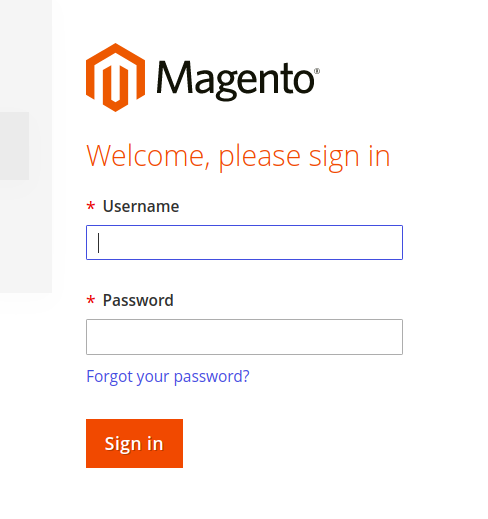
- Navigate to Magento 2 Configuration Page.
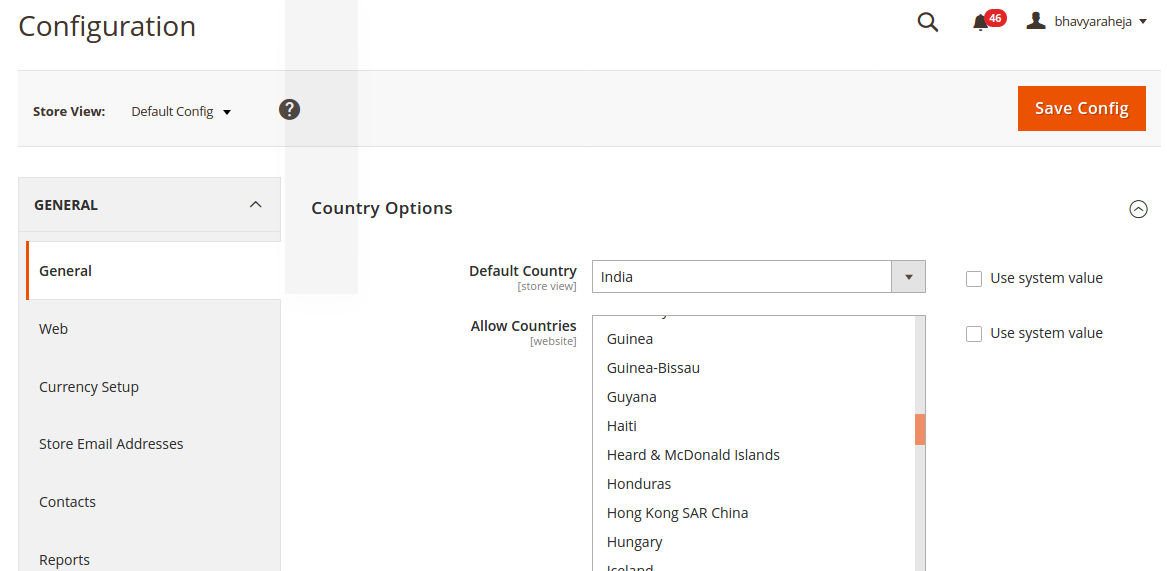
- Navigate to Payment Methods
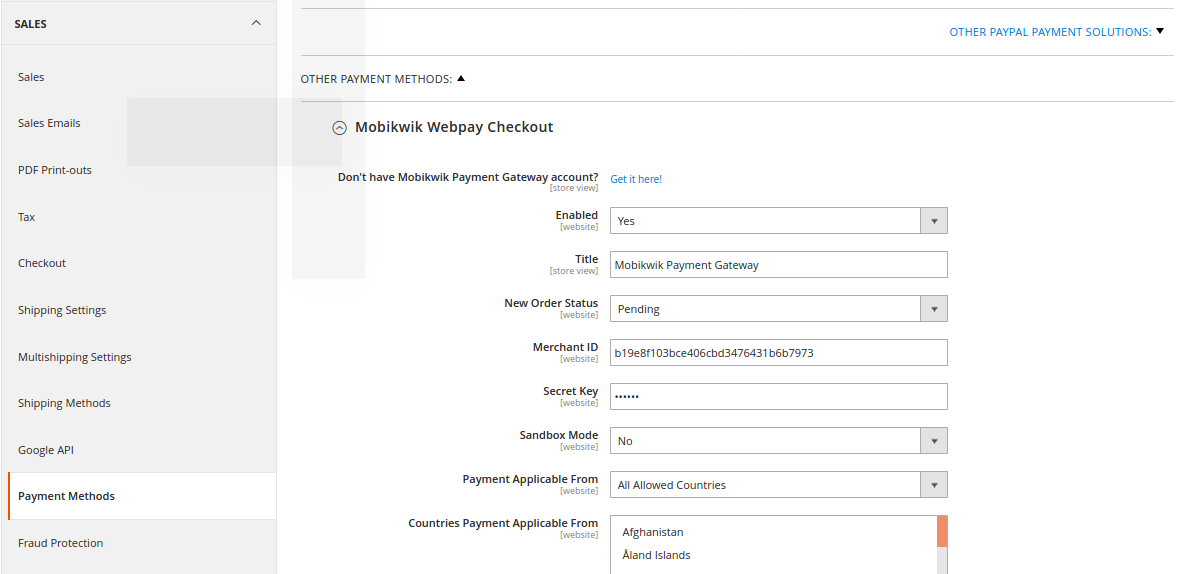
- Insert Merchant Id, Secret Key for doing transactions.
- Choose the relevant mode. Sandbox is for Staging Environment and Live is for Production
Environment. - Save the Configuration.
Updated 4 months ago
