Going live with Zaakpay
Start collecting real payments from your customers on production environment of Zaakpay.
If you have signed up, completed the sandbox integration, you're now ready for performing real transactions on the production environment.
Generate Merchant identifier and Secret Key
For production transactions, you need to get your production merchant identifier and secret key. Click here and Proceed with the following steps to generate these credentials.
- Login to the Zaakpay Dashboard.
- Click on the "DEVELOPERS" Section.
- Click on "Configurations".
- Go under the API keys" section.
- Click on "Generate key" for generating Merchant ID and Secret key.
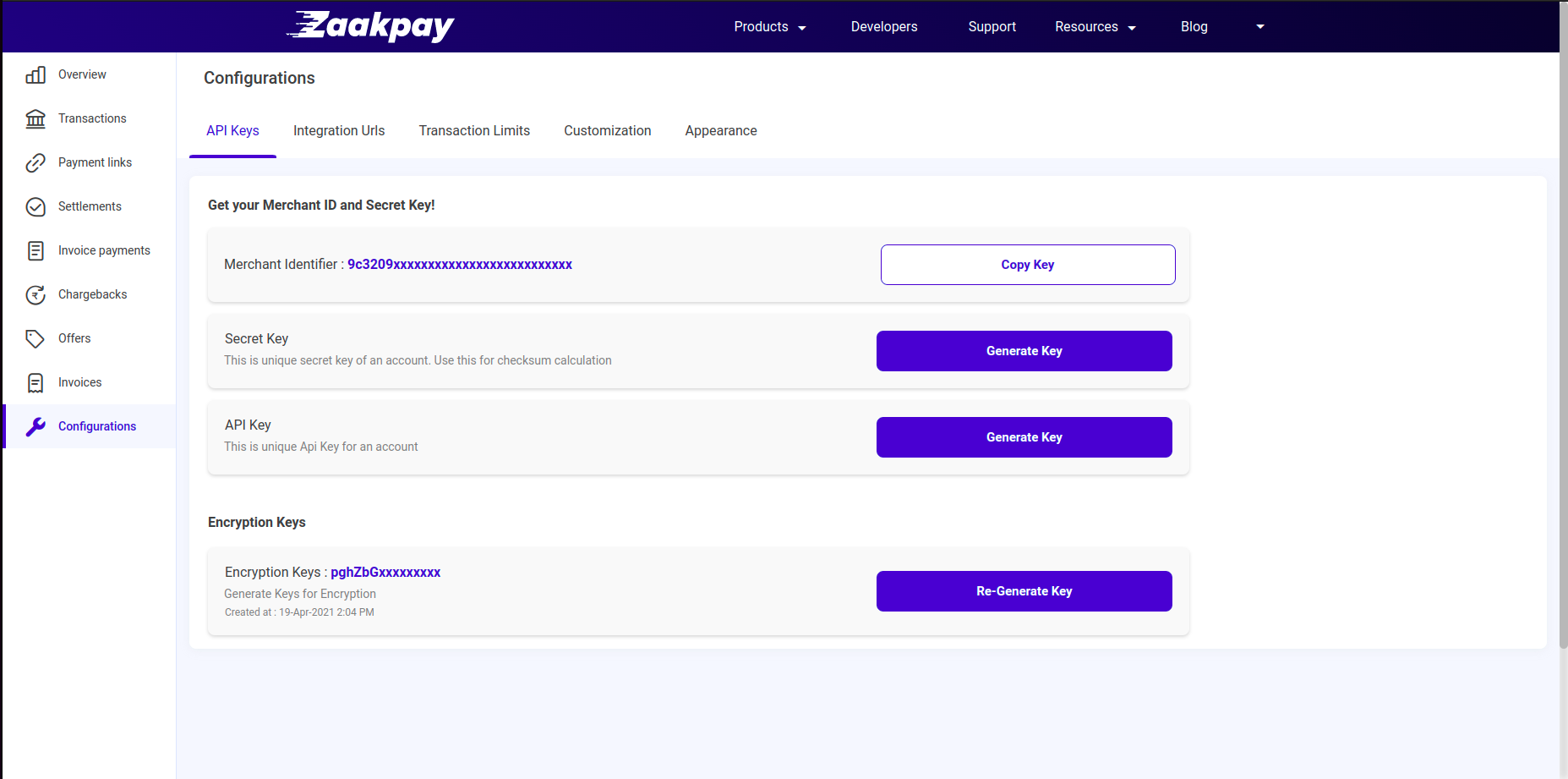
ImportantPlease keep your Merchant Identifier and Secret Key safely and do not share or expose them to external entities.
Mandatory URL Configuration
- Login to the Zaakpay Dashboard.
- Click on the "DEVELOPERS" Section.
- Click on "Configurations".
- Click on the "Integration Urls" section and provide your website's domain name and return URL
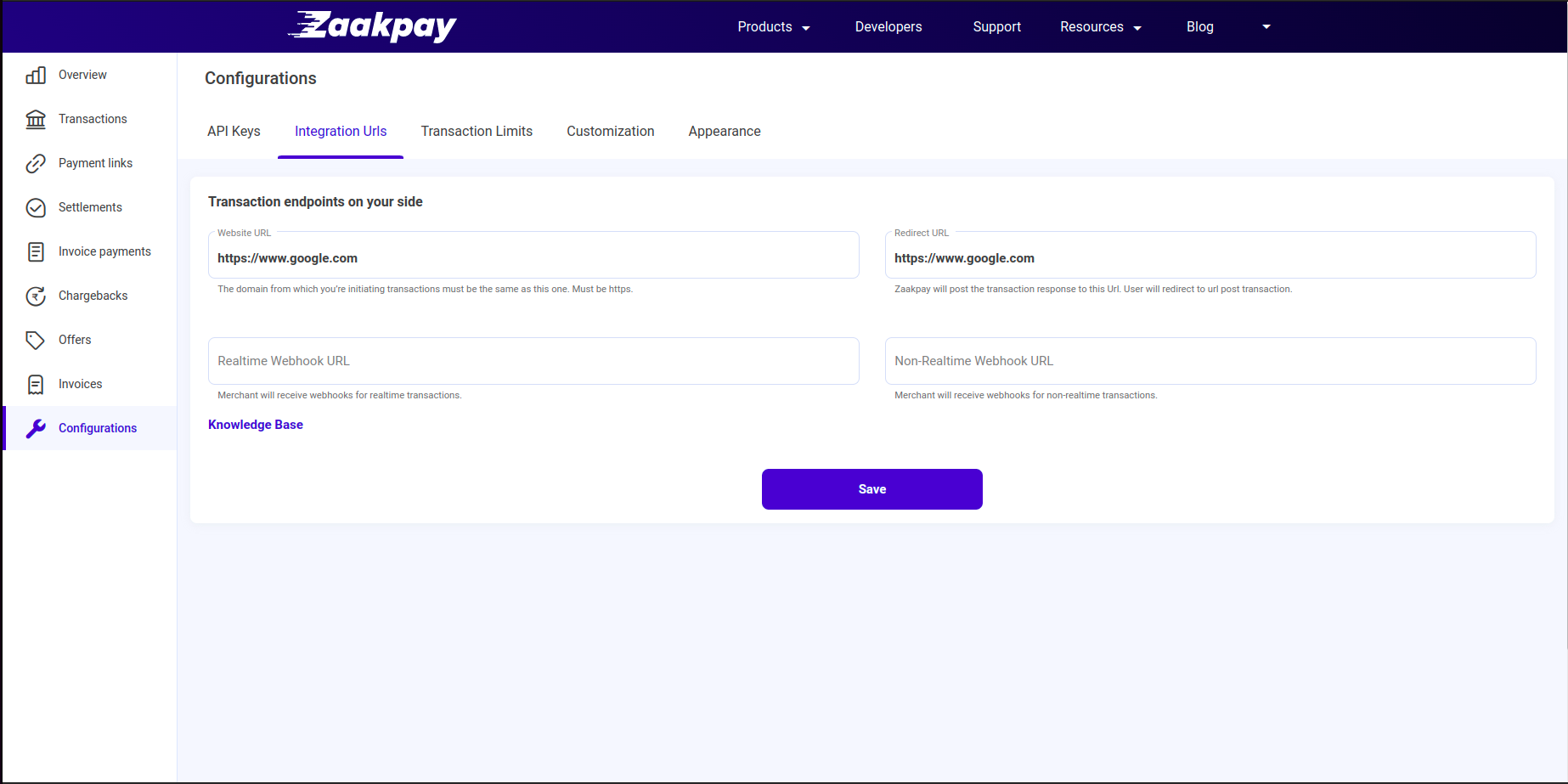
Update Transaction Limits
- Login to the Zaakpay Dashboard.
- Click on the "DEVELOPERS" Section.
- Click on "Configurations".
- Click on the "Transaction limits" section and provide your transaction limits.
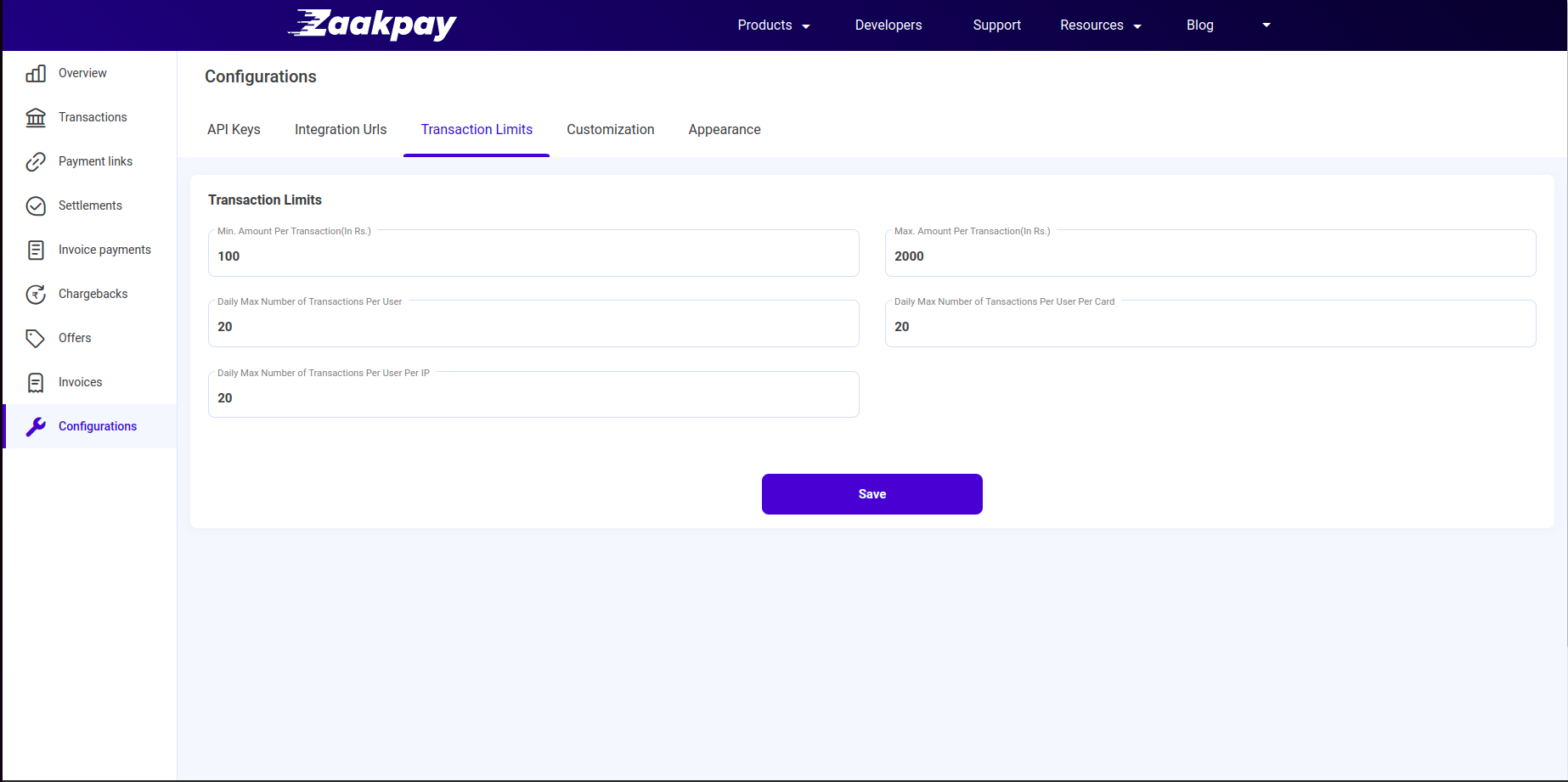
Generate Encryption Key Id and RSA Key for encryption
You can get your Encryption Key Id and public Key for encryption by following below steps:
- Login to the Zaakpay dashboard.
- Go to Developers Tab.
- Click on 'Configurations'.
- Click on 'API key' under that section you'll find Encryption keys.
ImportantPlease ensure that you store your Encryption key and Public key safely and do not share them publicly or expose them in non-production environment.
Below are the videos demonstrating how transaction and settlement works in the new dashboard.
1. Transactions.
2. Settlement
Updated 4 months ago
