Opencart Payment gateway kit
Start collecting payments on your Opencart based website with Zaakpay payment gateway 1-click installer
Getting your payment gateway integration up and running is easy with Zaakpay. Here's how you do it:
a. First Sign up on Zaakpay
b. Activate your payment gateway account by filling in the details about your business
c. Get your Merchant Identifier and Secret Key
d. Download and install the Zaakpay Opencart plugin.
Once downloaded, follow these steps to install it:
- Install the Zaakpay Opencart kit to the installation directory in ocmod.zip format.
Go to Admin Panel -> Extensions -> Installer -> Upload
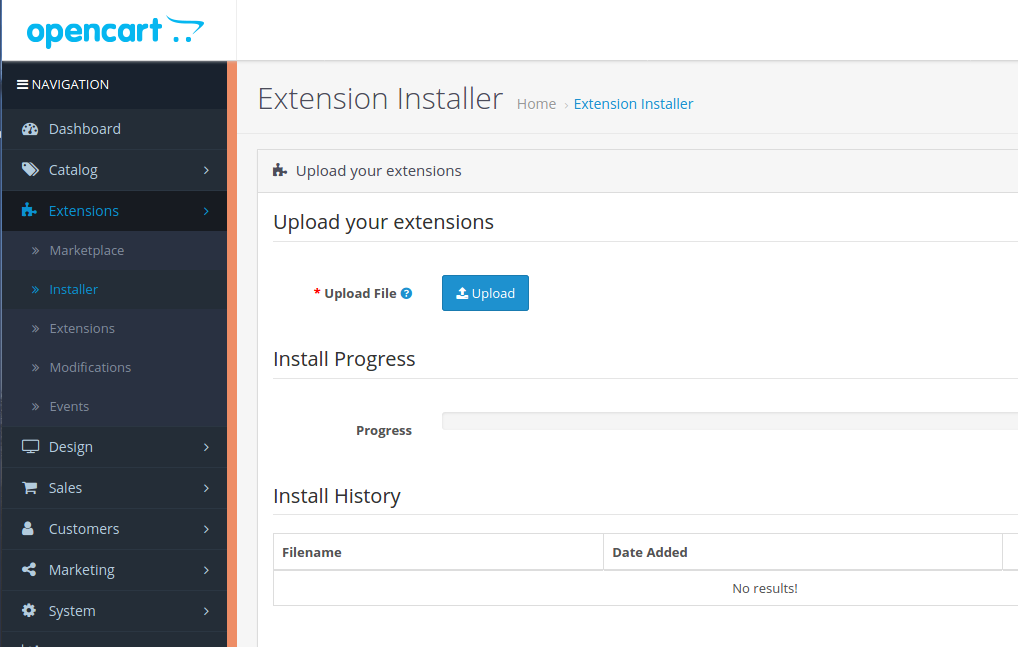
- Go to Admin Panel -> Extensions-> Payments and install the Zaakpay Opencart extension.

- Go to MobikwikPG option and Click on the Edit button to enter MobiKwik credentials.
- Add your Merchant Identifier and Secret Key and change plugin status to Enabled.
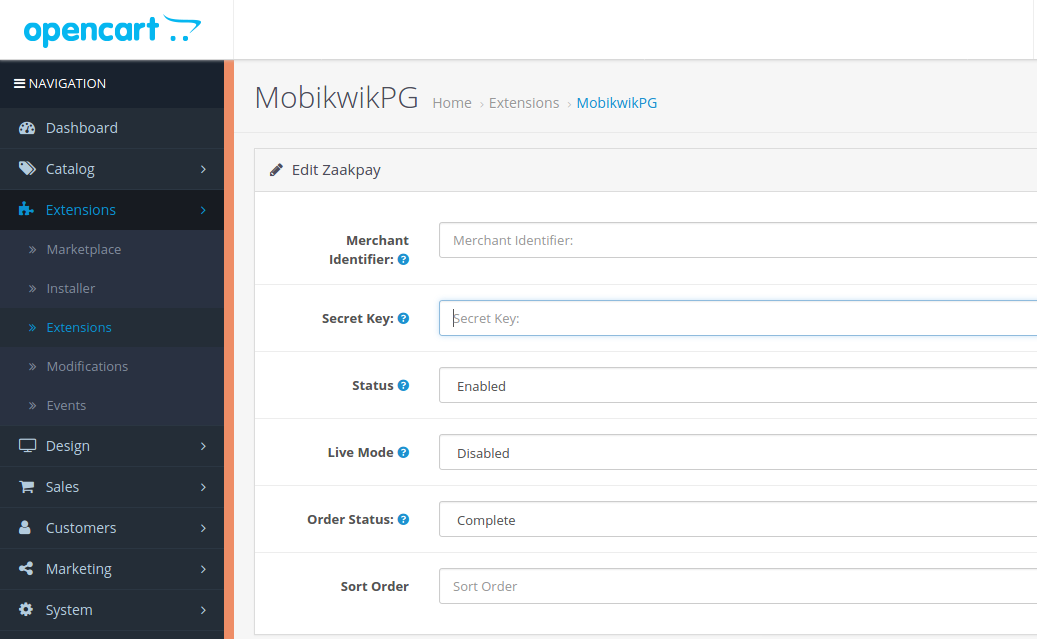
- You can choose from live mode or testing mode to do a test transaction
- Mark Status as 'Complete'.
- Save the plugin settings.
Webhooks
For Real-time Webhook Notifications from Zaakpay, use the below-provided URL.
URL: 'https://hostname/index.php?route=extension/payment/zaakpay/notification&'
For Non-Real-time Webhook Notifications from Zaakpay, use the below-provided URL.
URL: 'https://hostname/index.php?route=extension/payment/zaakpay/notification2&'
Demo
Experience Opencart integration with Zaakpay
Test our Plugin!Updated 2 months ago
